Overview
This article will cover the setup for the driver split wage in MacromatiX. For instructions on how to set up the employee in the POS, please reach out to PDQ.
Setup
- Select the desired staff from the employee info screen
- Go to JJ Store > Special Tasks > Employee Info > Select Employee > ‘Job’ Tab
- Use the Job drop-down and select Driver - In Shop
- Enter a value for the Pay Rate (this will be the rate the employee earns when working in the shop)
- Leave the Pay Scale as New Pay Scale Type
- Set the Priority as 0
- Select Add Job
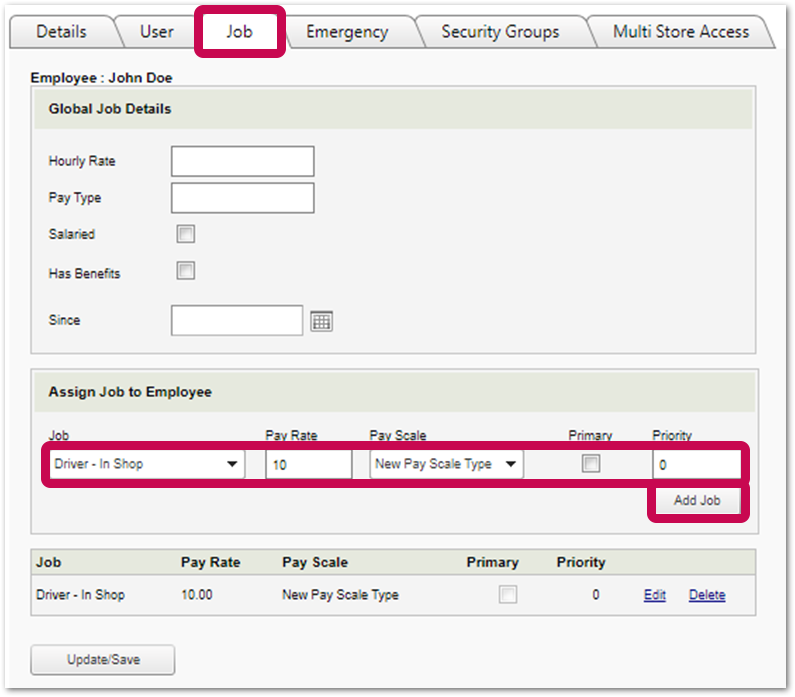
Fig.1 – Job setup for 'Driver – In Shop'

Comments
Please sign in to leave a comment.