Follow these steps to add a deposit in MacromatiX:
- Log into your MacromatiX account and select the Daily Tasks tab on the left side of the screen.
- Select the Cash Deposits sublink. This will redirect you to the deposits page.
- Ensure that you have the correct Store selected in the drop down menu.
- Select the Week Number for the deposit.
- The page will refresh, and then you can enter the deposit information in the Insert Cash Deposit fields.
- Enter the Amount of the deposit.
- Complete the date and time of the deposit.
- Select the insert button
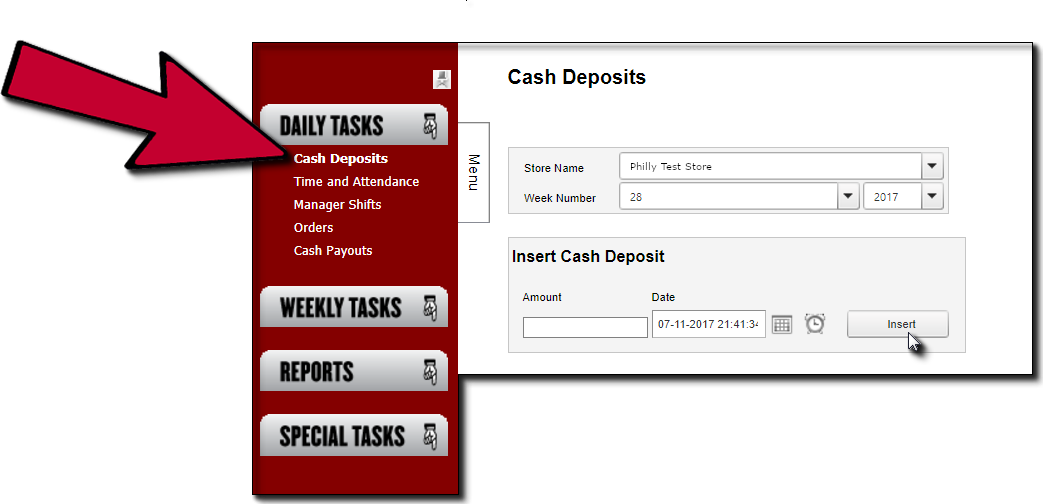

Comments
Please sign in to leave a comment.