Overview
The Partial Shift Overlap feature will allow for a defined amount of partial shift overlap when shifts are being picked up. This will allow employees to see and pickup shifts that may have a direct overlap with a scheduled shift on either the same schedule or on another schedule.
Configuration
This feature can be turned on by a Company Setting located in the Above Store Console. An Above Store Console user with the permissions manage Company Settings will be able to navigate and apply the setting for their company.
NOTE: This is a company-level setting that will apply to all stores, groups and hierarchies within the company.
- Navigate to the Configure tab and select Company Settings.
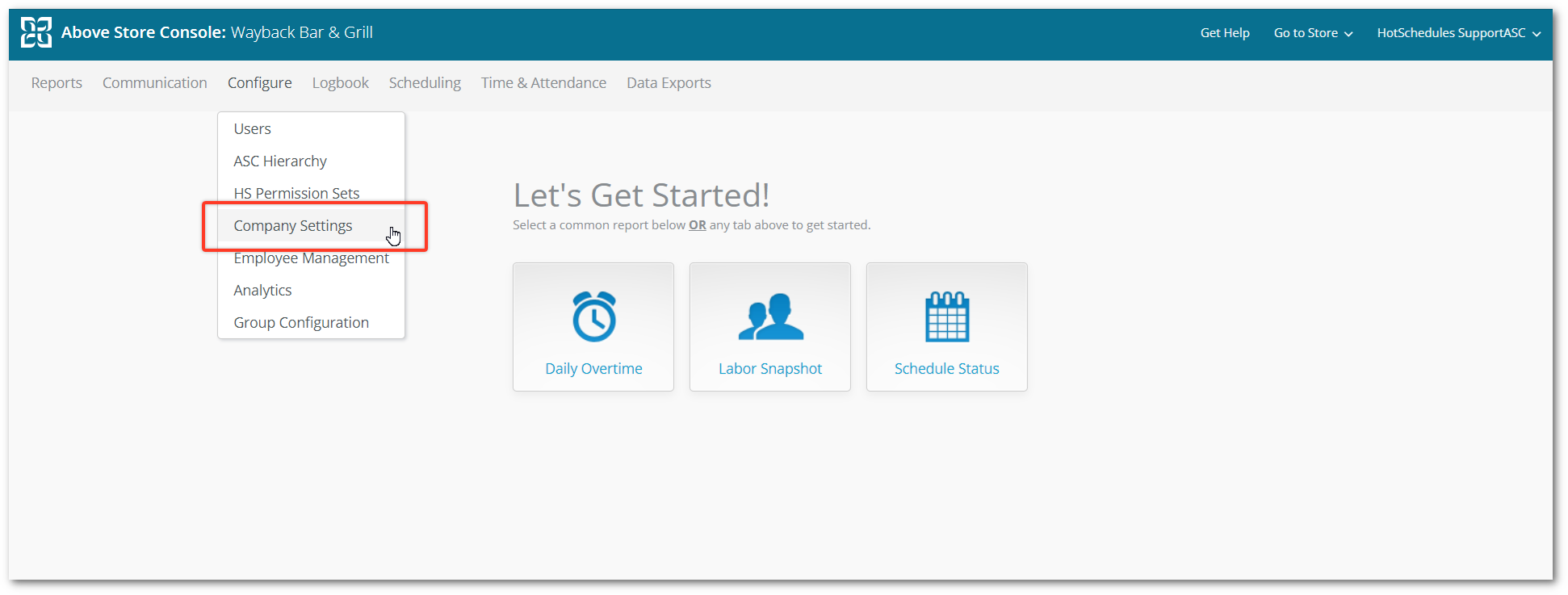
- Select the Scheduling - Partial Shift Overlap setting from the list.
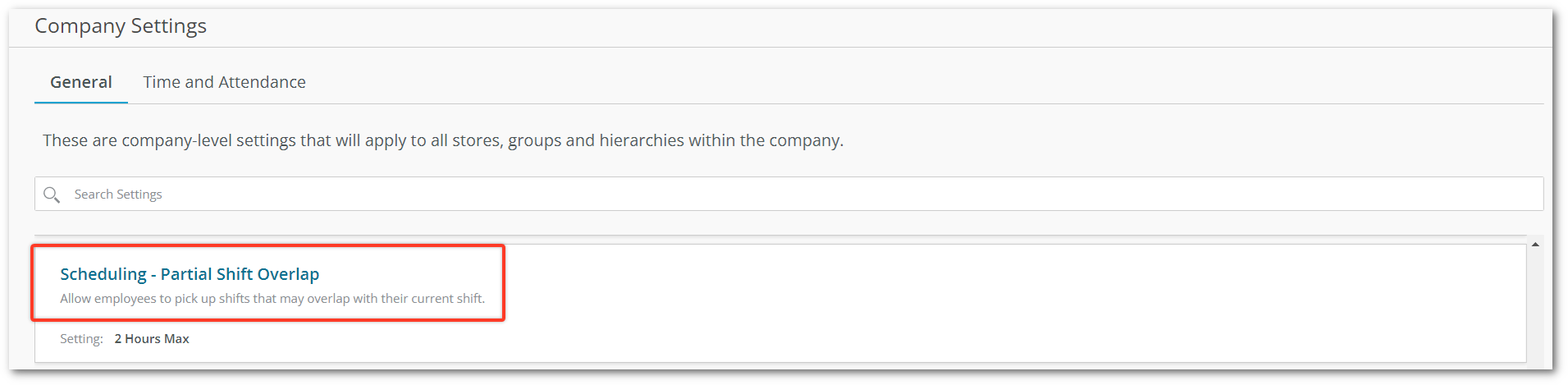
- Configure the amount of time for shifts to overlap. This settings is disable as a default. You will have the option to select 15 minutes, 1 hour, 2 hours or 3 hours as maximum overlap.
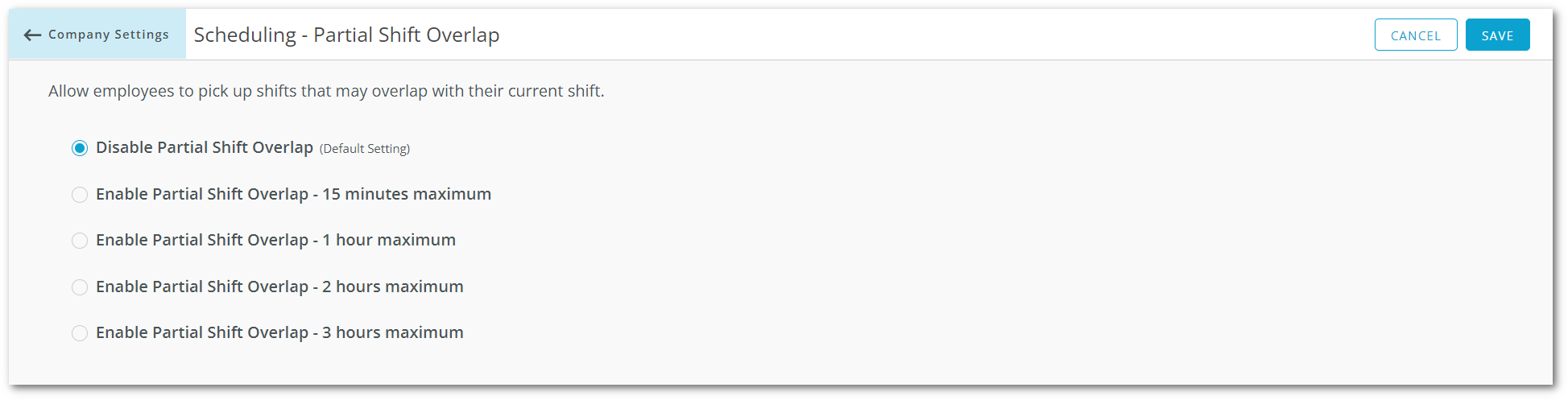
Description
Once the Company setting is enable employees will be able to pick up overlapping shifts according to the maximum set up in the Above Store Console.
For this example the Company setting will be set to 2 hours maximum
Example: Bruce is currently working a shift on October 1 from 11:00 am - 5:00 pm.
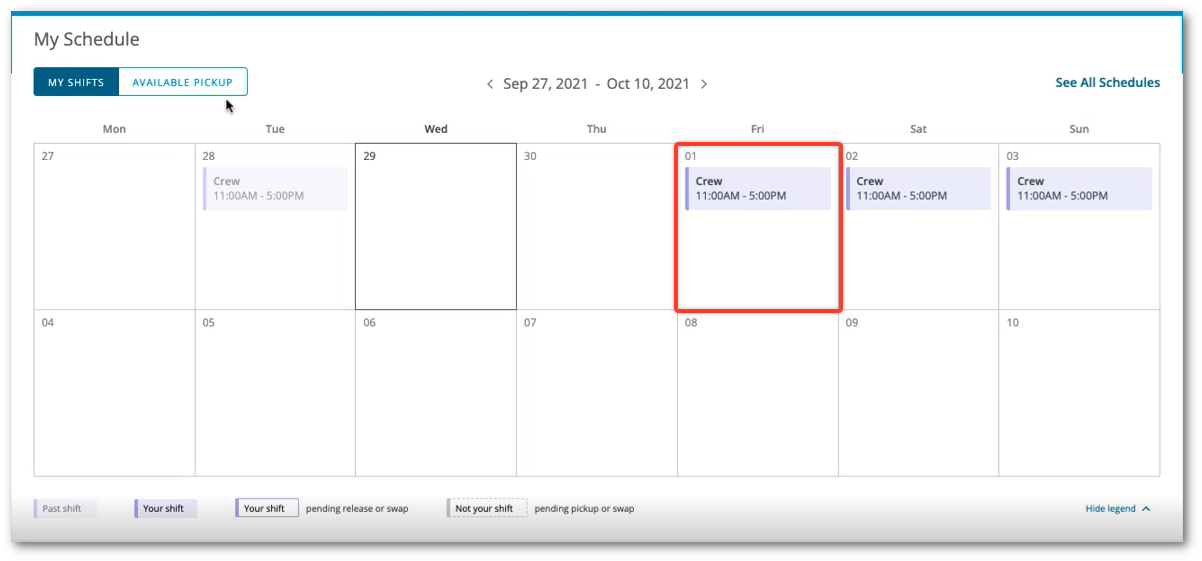
Bruce notices there is a shift available for pick up on that same date. This shift is going to be from 5:00 am - 12:00 pm.
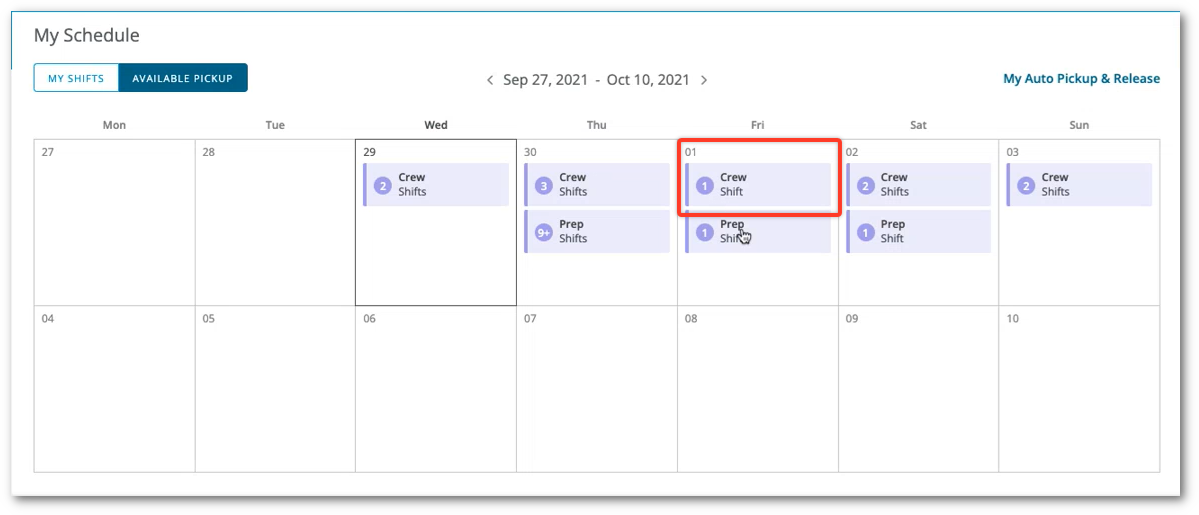
After selecting the shift, Bruce will see the Pickup Request window but a new message is now added to let him know the shift selected overlaps with an existing shift.
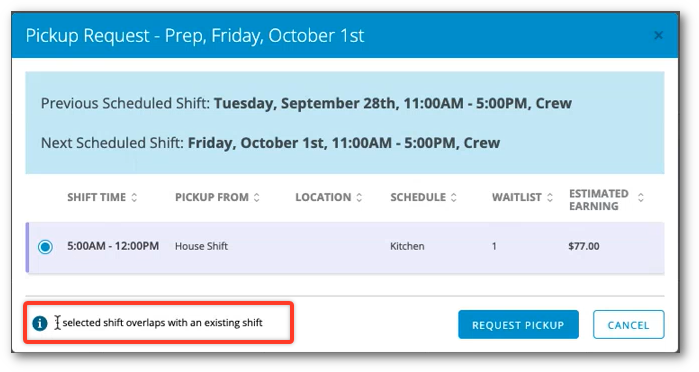
Bruce went ahead and selected Request Pickup. The managers now receive a notification of the shift approval. Once a manager navigates to approve the shift will see that Bruce is trying to pick up the October 1, 5:00 am - 12:00 pm shift.
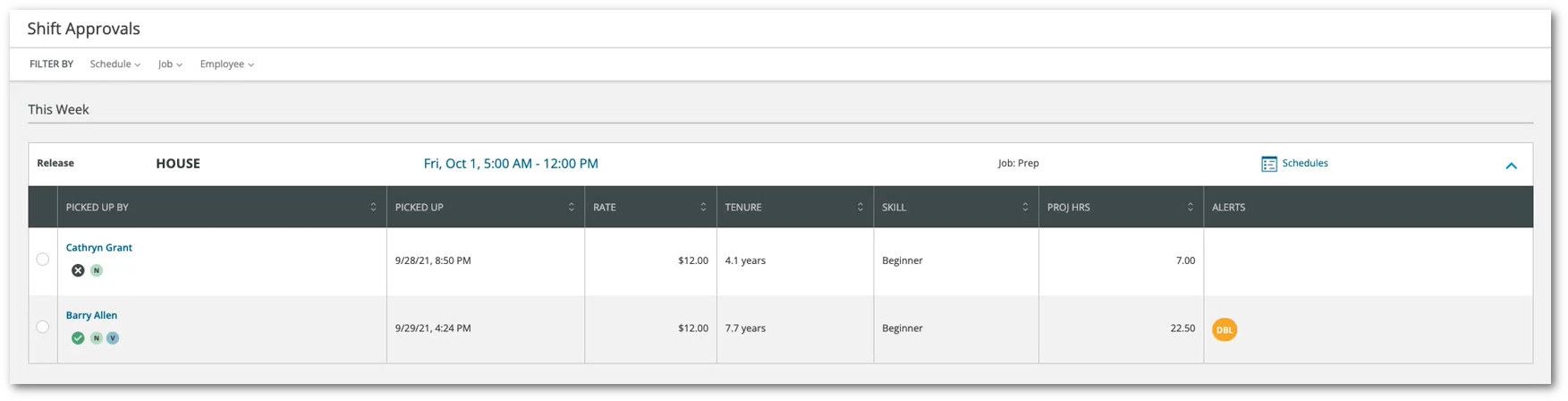
Once the manager selected Bruce for that shift. The Shift information will now include a note at the bottom to let the manager know that shift will overlap with a current from Bruce and they will lose 60 minutes of coverage between 11:00 am - 12:00 pm.
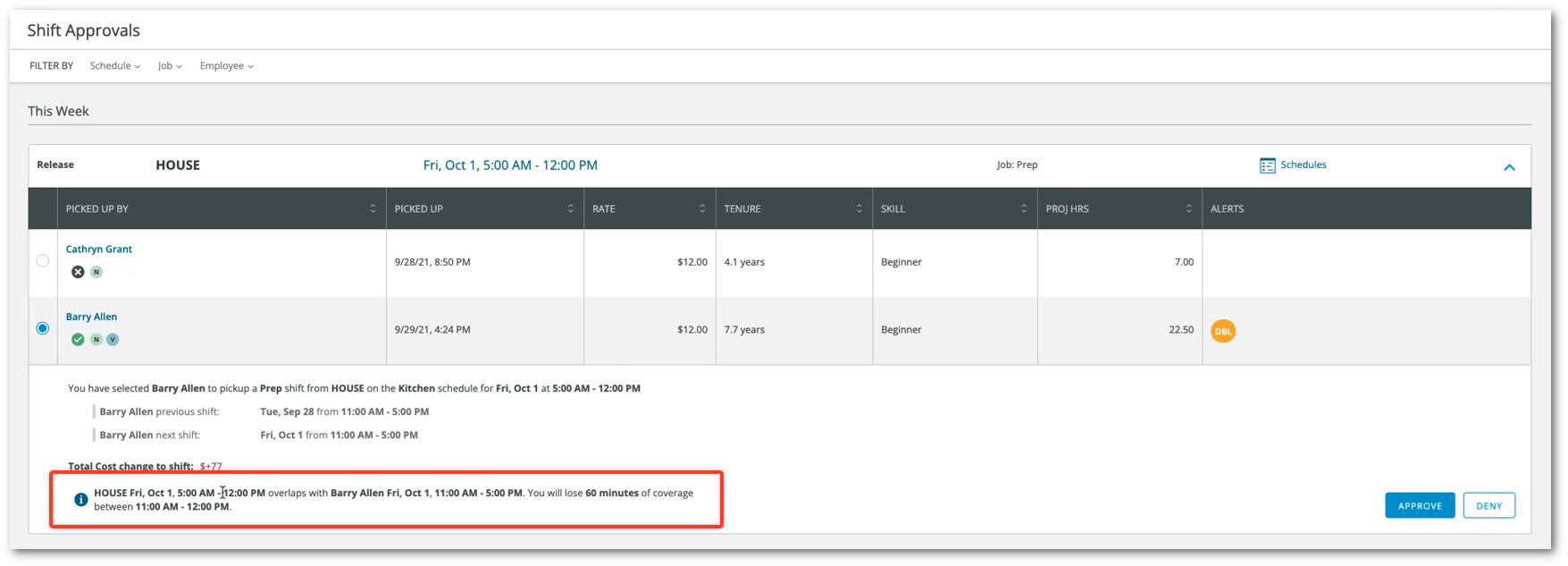
If the manager approves the shift transaction. Bruce will receive the shift but instead of being 5:00 am to 12:00 pm. The shift will be from 5:00 am to 11:00 am.

Comments
Please sign in to leave a comment.