Released 4.22.2021
Enhancements
New Punch Records – Improve Date Picker
The date picker on the new punch records page has changed. Previously, you had the ability to select a specific reporting range when viewing the page by date range. However, this presented several issues for users and the date picker was difficult to use. We have changed it so that now you will only have the ability to view by pay period or by day. The pay period view will work the same that it has today.
The calendar view will function in the following ways:
- You will only be able to choose a single day they would like to view.
- You can use the chevrons to go forward and back a day.
- You will have a button they can use to go to the current day.
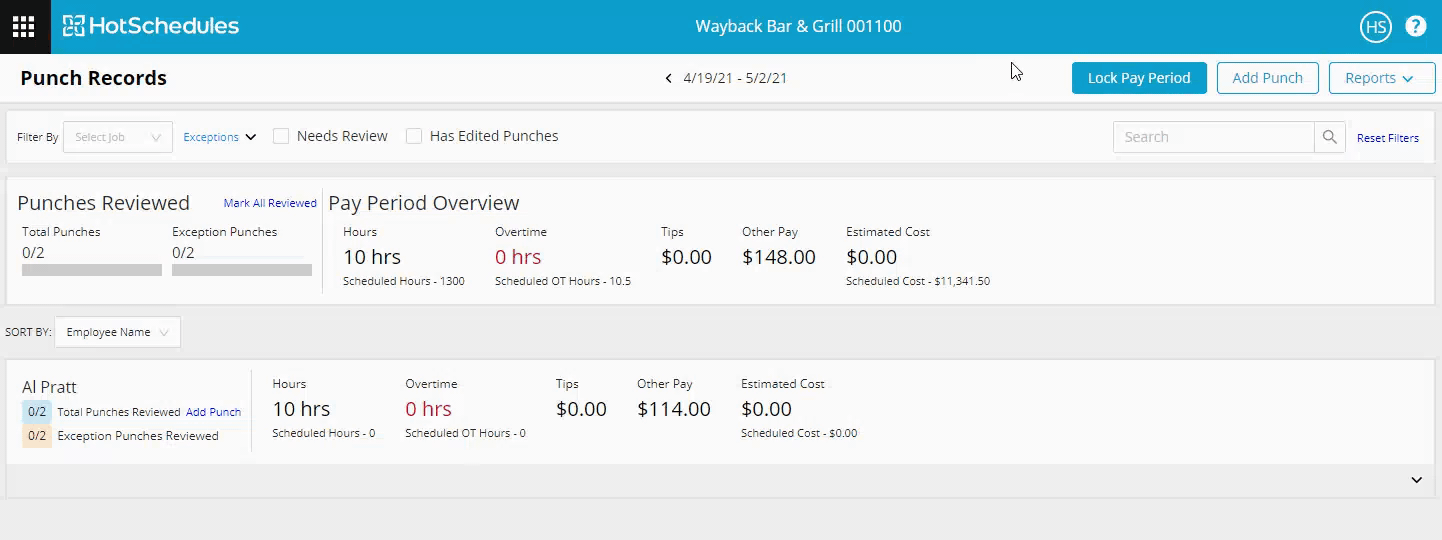 |
Add Search Functionality to Adding a Punch
On the new punch records page you will now have the ability to search for employees and jobs when creating a new punch record.
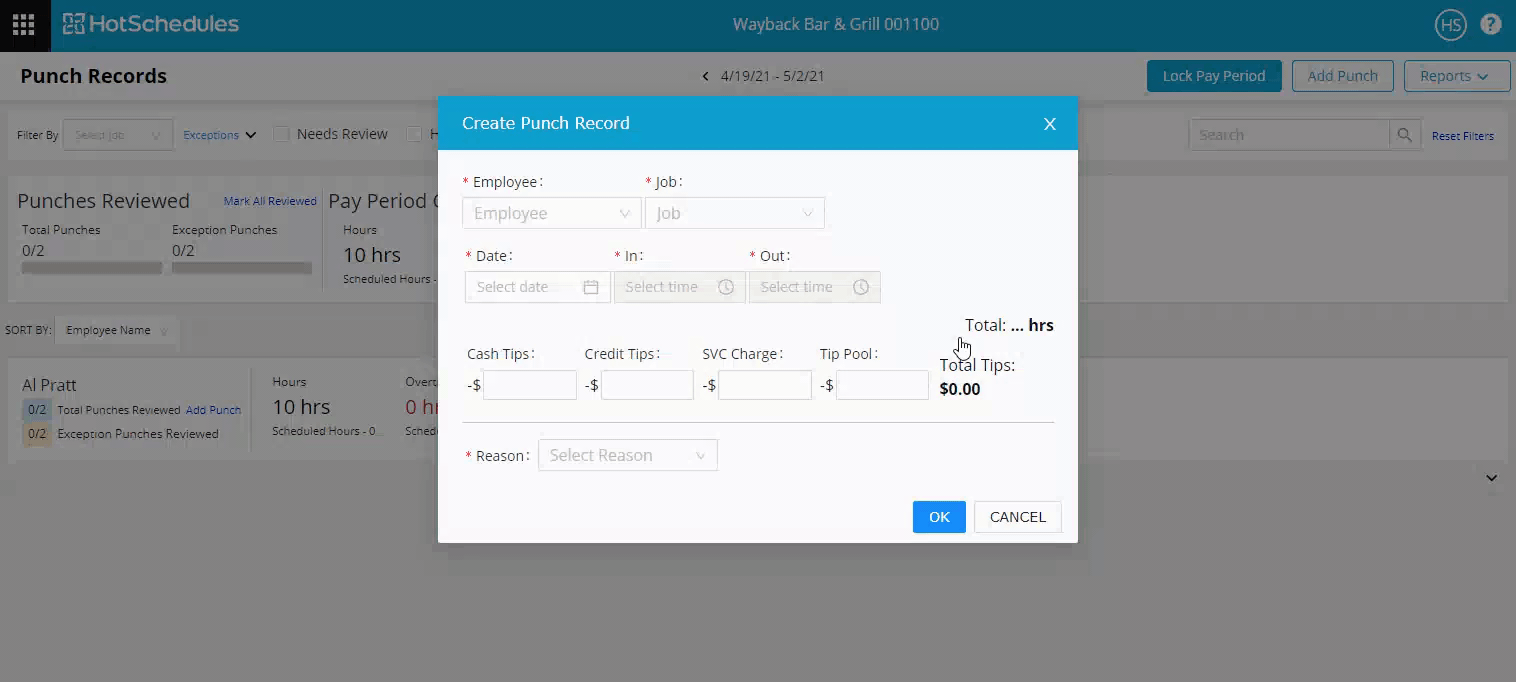 |
Add Custom Earning Codes When Applicable to HS Payroll Report and PFS Timecard Export
You will now have the ability to use the custom earning code functionality for pay exceptions. Any pay exception with a custom earning code will appear in the HS Payroll Report/PFS Timecard Export with that earning code instead of the default one.
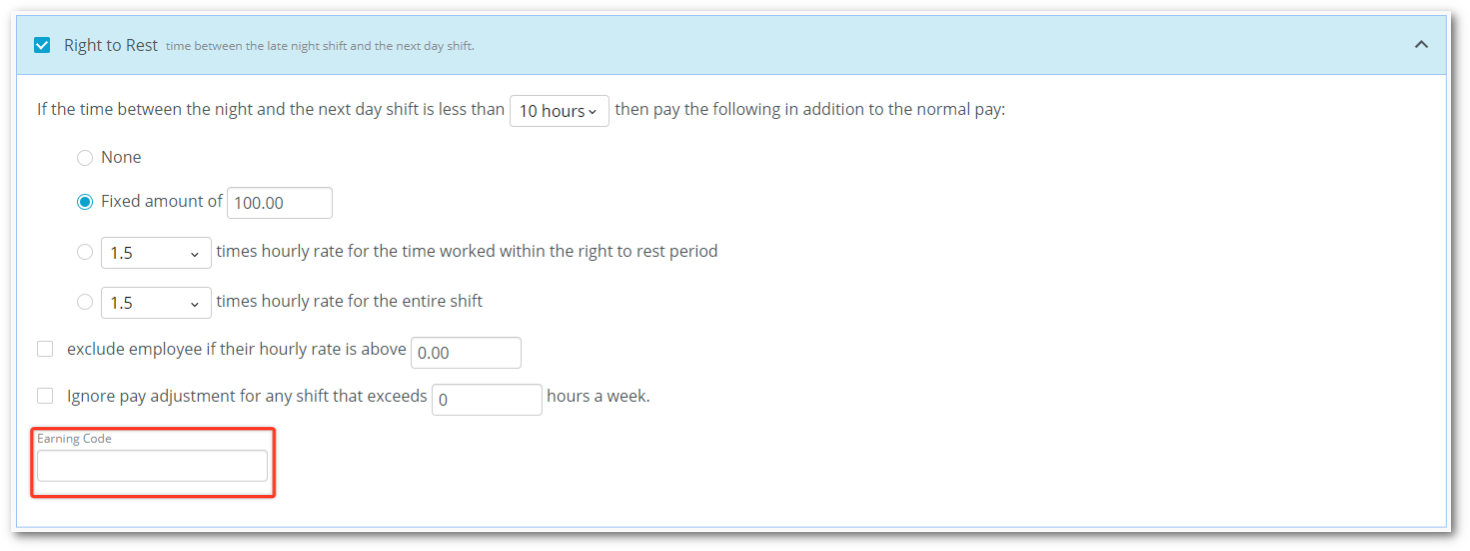

Comments
Please sign in to leave a comment.