Released 2.25.2021
Enhancements
Hide From Schedule on Weekly Roster Report
The “Hide Schedule From Peers” setting has been expanded further to include support in the in-scheduler Weekly Roster Report. When the report is run, any employee who has elected to hide their schedule from their peers will not show up on the Weekly Roster Report.
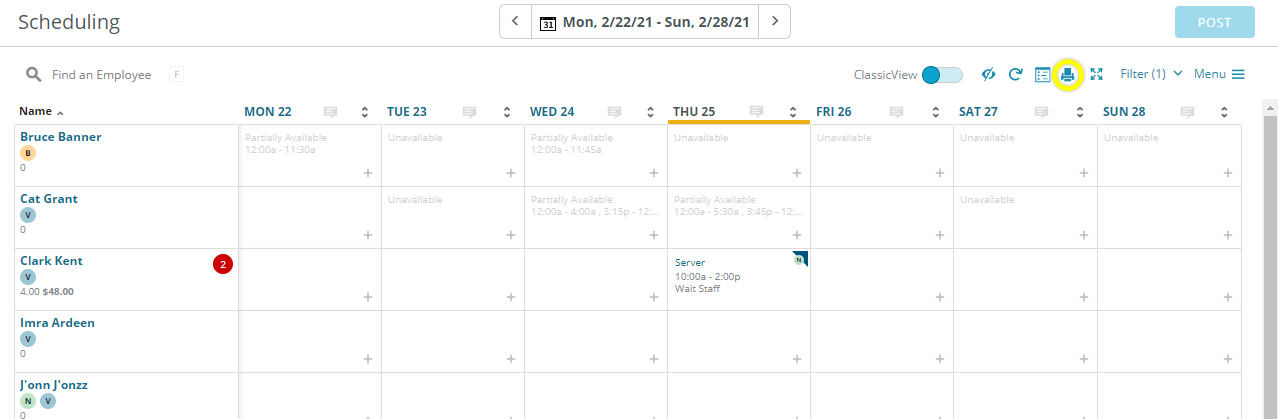 |
Display Shift Notes in Smart and Classic View
The Smart and Classic scheduler view has a new info icon where a shift note exists. Hovering over the icon will present a summary of each shift note.
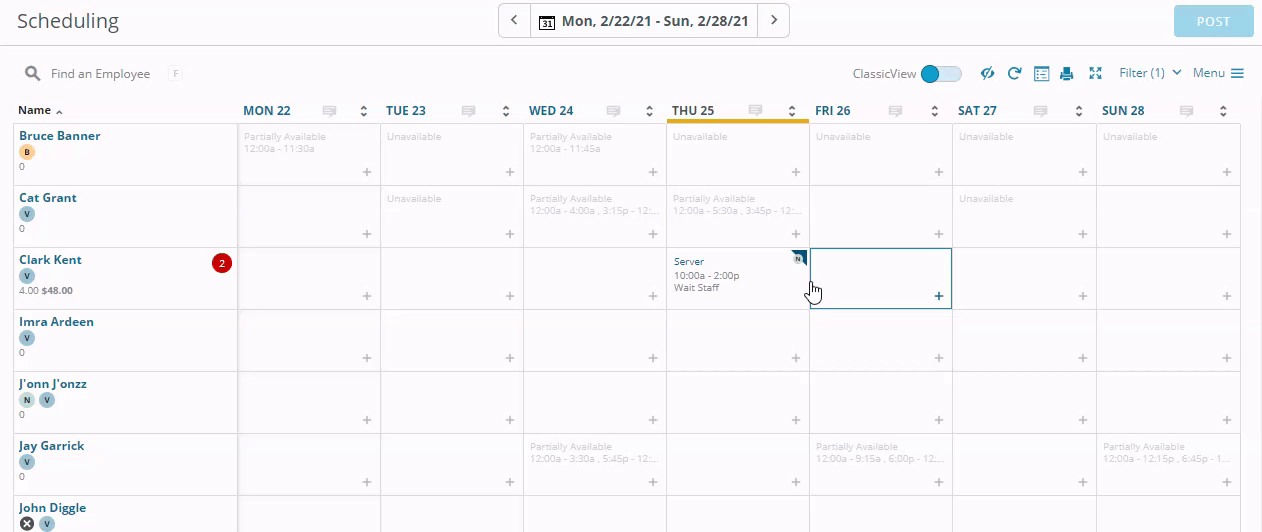 |
Update Certificate ID on Staff List Details
Managers can now add and remove employee certificate IDs on the Staff List Details page.
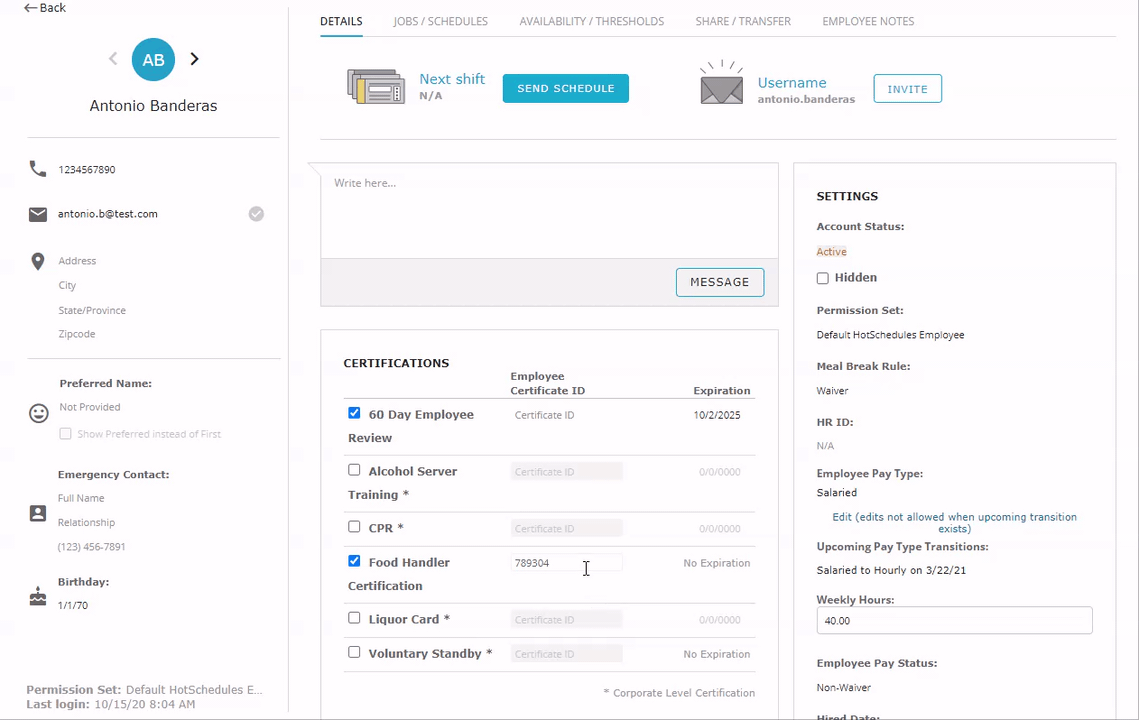 |
Improved Shift Sorting
The sorting for House Shifts and Shifts listed in the add/edit Shift modal has been updated. A location sort has been added to House Shifts to better group like Shifts with one another. The add/edit Shifts modal will now always display Shifts in chronological order.
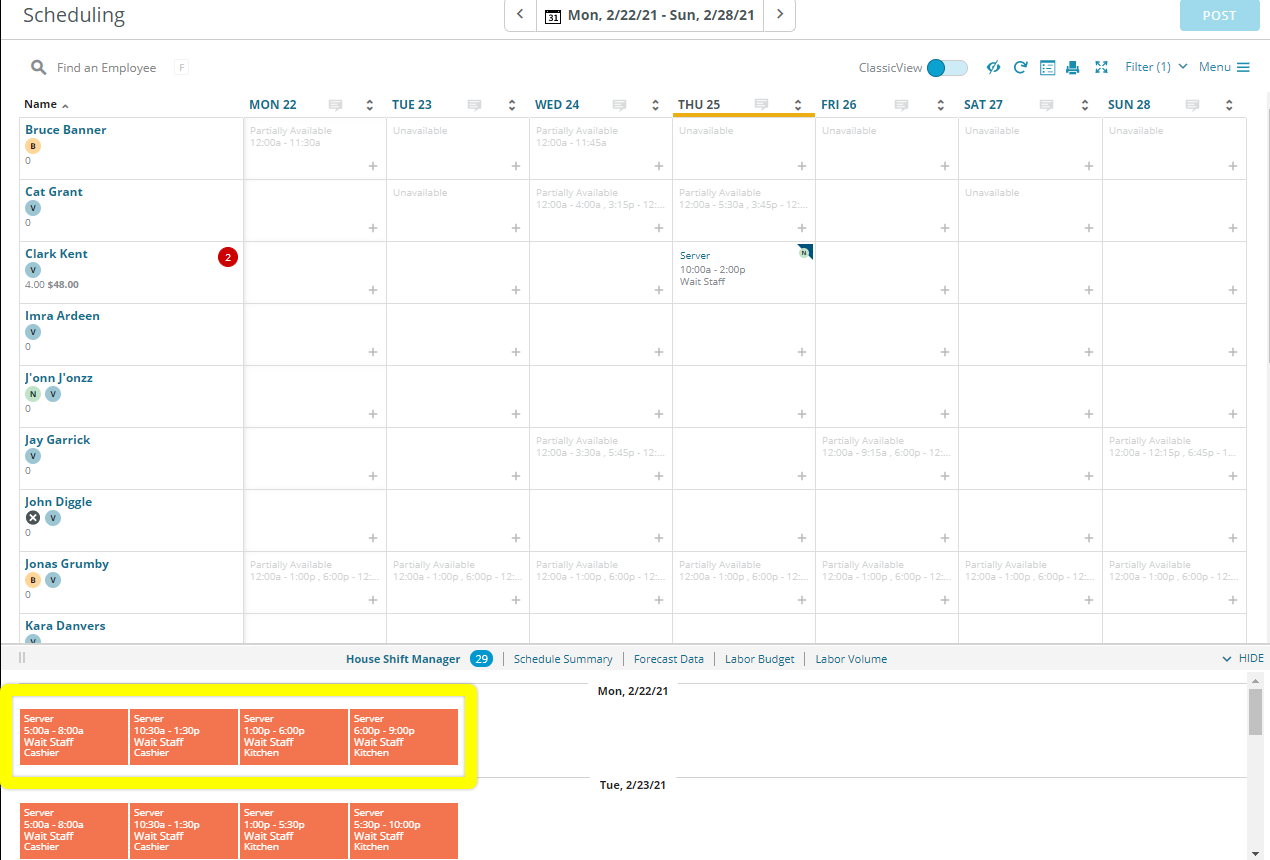 |
Report Scalability - Manager Schedule, and Overtime Warning
We have applied several improvements to the Manager Schedule and Overtime Warning reports in the Above Store Console to provide a better experience
The reports will not longer automatically load when navigating to the page or changing a single report parameter and will instead run the report after the report parameters have been defined and the Generate Report option has been selected.
If the report is run for more than 50 stores, or for a date range of two or weeks or more, there will be an email report modal where the recipients can be defined and the email subject and message can be refined. The emailed report will be sent to the recipient list once it has finished generating. ASC user email accounts or manually entered email addresses can be added to the recipient list.

Comments
Article is closed for comments.