Overview
It is important when creating Batches to future proof them in order to easily edit them for transfer and also for yield.
This article describes the Best Practice method of maintaining Batches.
Any changes made to the Batch recipe must be uploaded to sites as Recipe changes do not automatically update. Only product cost prices immediately feed through to the Batch at all levels.
Updating Batch Changes
-
To update Batch recipe changes, go to the Where Used tab and select Update Batch Item to Sites
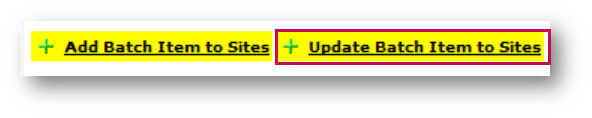
Fig.1 – Update Batch Item to Sites
Replace Batch Item Ingredients
- If multiple batches are to be updated with one ingredient, select Replace Batch Item Ingredients as this allows for products with similar units of measurements to be replaced in all batches, e.g. swapping flat leaf parsley in grams for curly leaf parsley in grams for all recipes
- Search for the Product to be replaced and select it
- Then search for the Product Replacement and select it
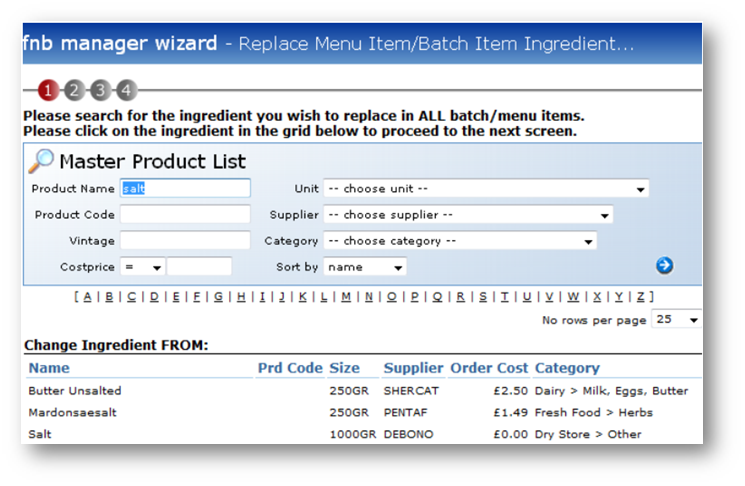
Fig.2 – Replace Batch Item Ingredient Screen
-
Select Finish and this will replace the products in all the recipes listed
Please Note: This change cannot be reversed.
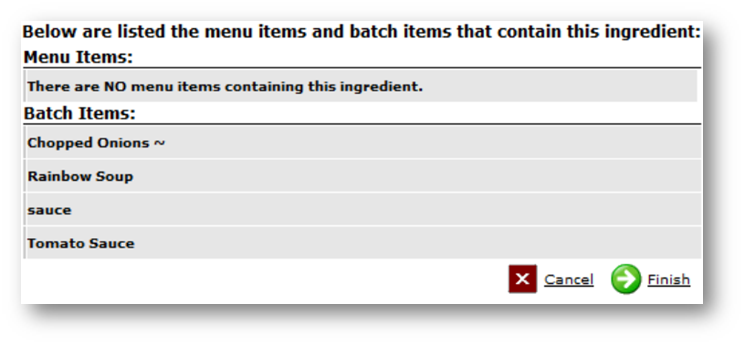
Fig.3 – Batch Items Affected
Archiving Batches
Removing a Batch from Site
- To remove the Batch from site level, select the Where Used tab then Archive Batch Item from Site
- Select the Site(s) which the Batch should be removed from, then select Step 2 and finish
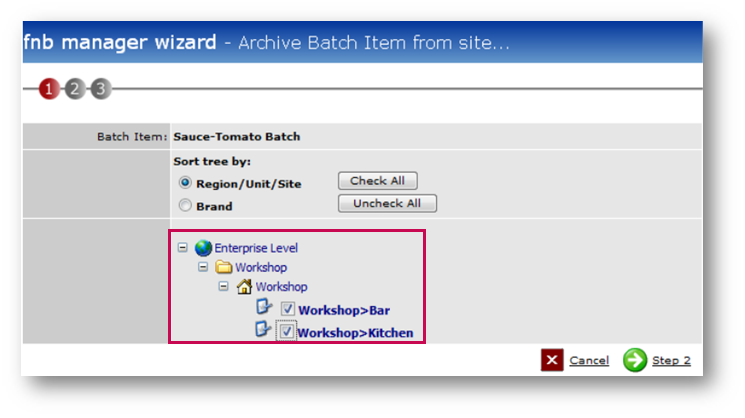
Fig.4 – Archive Batch Item
Please Note: It is impossible to remove a Batch that has sales, stock or transfers against it for the current period. Archiving a Batch does not bring the Products contained in it back from site, as they are still active at site and should be archived separately.
Archiving a Batch
- Once a Batch has been removed from all sites, archive it in Enterprise by selecting Edit Batch and then Archive Batch Item
This will break the relationship between the Batch with other Batches or products contained within it. The instructions and picture will be saved should the batch need restoring in the future.
- To restore the batch from the archive, go to the Batch Archive > Menu Databank
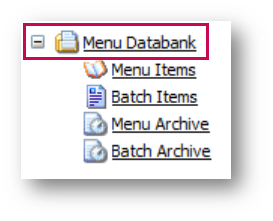
Fig.5 – Menu Databank
- Search for the Batch to be restored and select the required Batch
- Select Restore this Batch
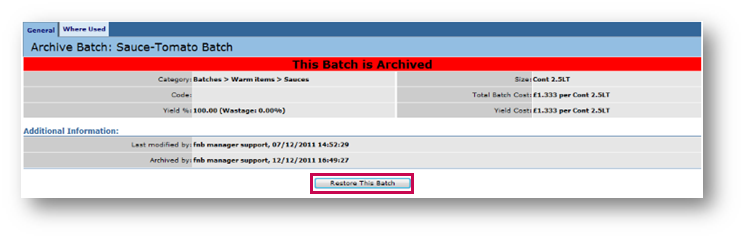
Fig.6 – Archived Batch
- Select the Ingredients to be restored and then select Step 2
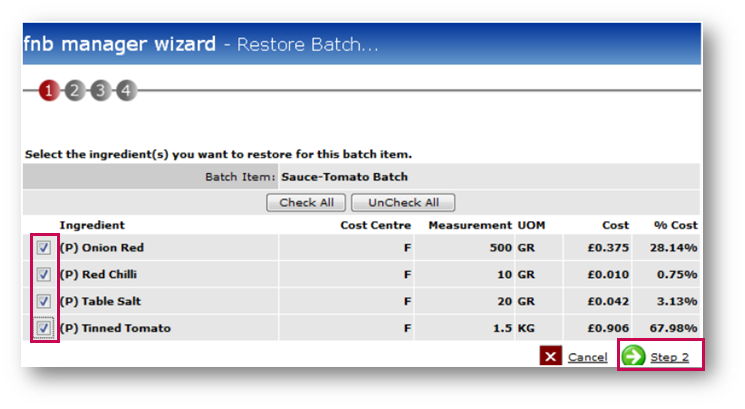
Fig.7 – Restore Batch
- To restore the Batch to site, select the required Site(s) from the Site list
Please Note: If the Batch was produced on-site before it was archived, it will automatically be assumed to be produced at the same location. If this is not the case, then this must be updated once the Batch has been restored.
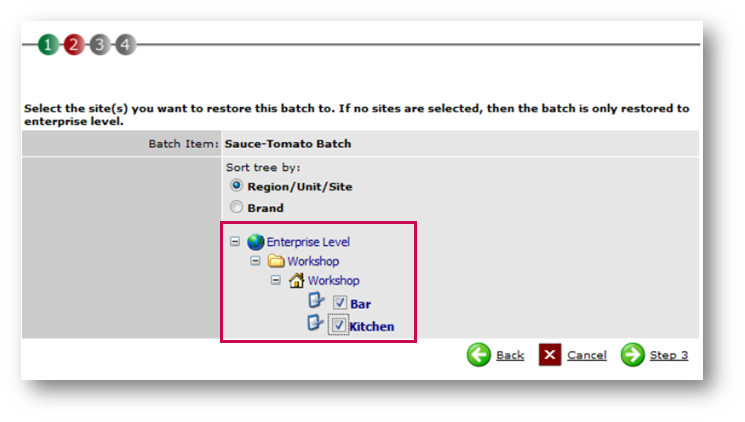
Fig.8 - Restoring Batch Item to Sites
Creating New Batch Categories
Item Type
- To create Batch categories, expand System Administration > Product Admin > Categories
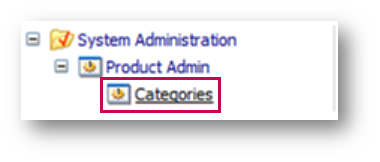
Fig.9 - Categories
The Product Category Structure will display, and Batch categories can also be created in this area.
The Batch item should be created first, and it would usually fall into the Food Cost Centre unless it is a Batch Beverage.
- Select Add New Item Type
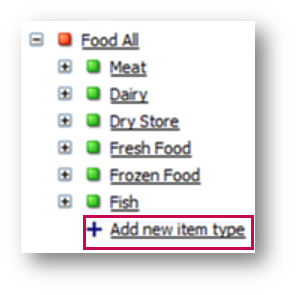
Fig.10 – Add New Item Type
Categories
Populate the Item Type fields as follows:
- The Item Type Name is usually ‘Batches’
-
Entering 0 in the Order field will place the Batches to the top of the list when stock counting
- If the Batches should be at the bottom of the list, then use 100 instead
- Select Save
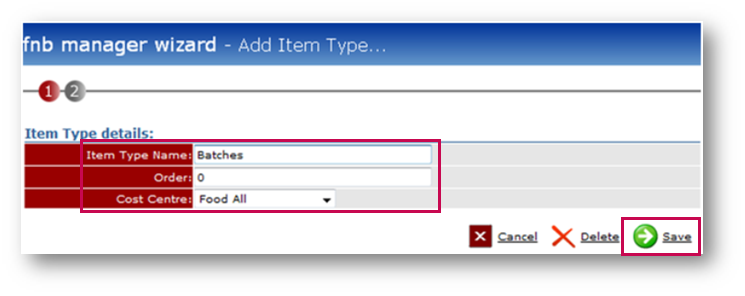
Fig.11 – Add Item Type Fields
Batch categories can now be created to reflect the Batches which will be created.
- Select Add New Category
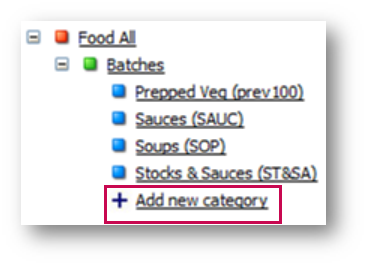
Fig.12 – Add New Category
The ‘Add Category’ page will then display.
Populate the required fields:
- Enter a Batch Category Name – usually reflects the type of Batches made, e.g. desserts, sauces
- Enter a Category Code – usually a mixture of numbers and letters
- Select the Item Type
- Save
These Categories are now available to be used when creating Batches.
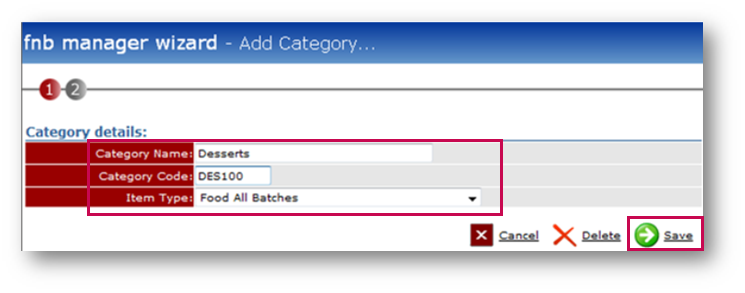
Fig.13 – Add Category Fields
Things to Consider
It is worth reviewing the Batch recipes every few months. Seasonality will impact on the quantity of Batch which is yielded at different times in the year.
Each chef will prepare the Batches slightly differently, so some discrepancies are to be expected. However, regularly checking the Batches to ensure that the recipes are correct and to specification should minimise the differences on what should have been used and what was actually used in order to reduce the Actual Cost of Sale.

Comments
Please sign in to leave a comment.