Overview
Fourth Analytics stores a Financial Calendar for each customer to support the ability to adjust data as required in line with the customer's Financial Calendar.
During the implementation of Fourth Analytics, the customer's Financial Calendar is requested and loaded. It is asked of customers to inform Fourth of any future week 53 if known, otherwise, this is not included in the initial set up.
Financial Calendar
The Financial Calendar can be found in the Sales Dashboard in the tab Date Lookup or Customer Admin Dashboard in the tab called Financial Calendar.
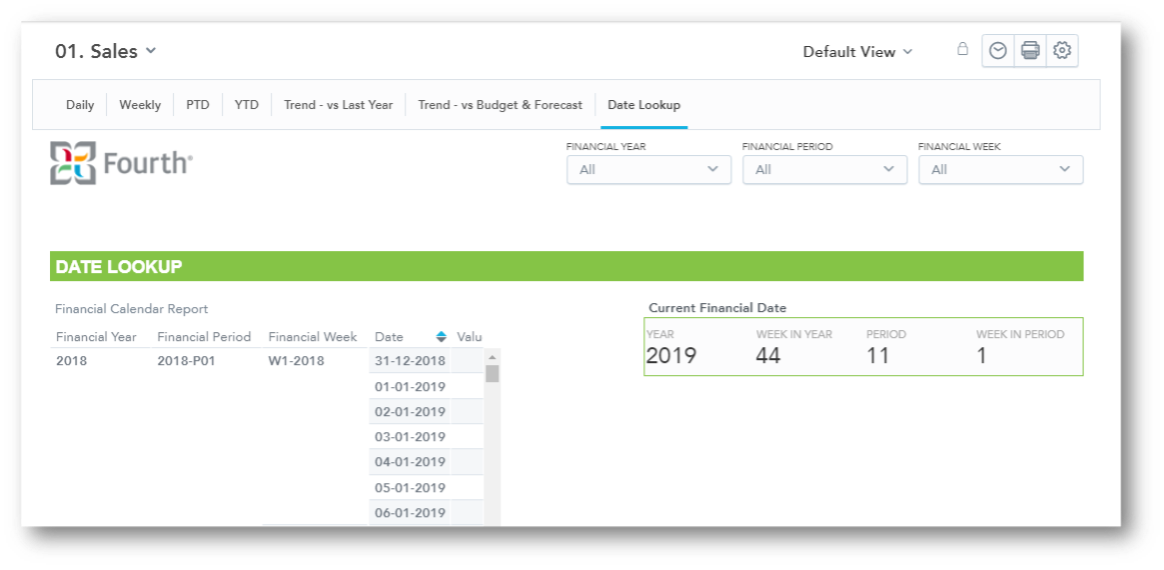
Fig.1 - Date Lookup in Sales Dashboard
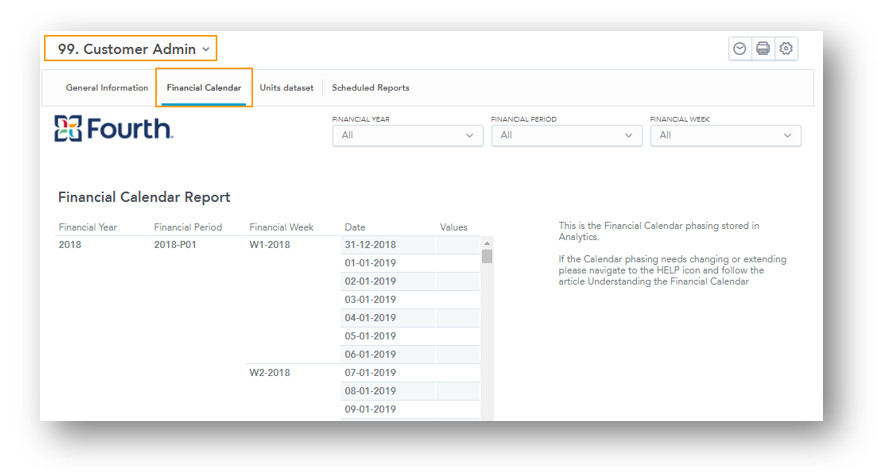
Fig.2 - Financial Calendar in Customer Admin Dashboard
Adding a Week 53
Customers may need to introduce a Week 53 to their calendar. Fourth Analytics needs to be updated to reflect this change. Submit a request here and include the Financial Calendar template attached at the bottom of this article.
Please include in the request any other systems that require updating too, e.g. Rotas, LP and P2P.
Changing the Calendar
In the customer's lifecycle, a new Financial Calendar may need to be loaded. Submit a request here and include the Financial Calendar template below with the new calendar structure required.
Please note: Only one calendar can be loaded into Analytics.

Comments
Please sign in to leave a comment.