An unapproved requisition may be deleted by either a user at the issuing or receiving site as long as they have the appropriate level of access.
Note: Once deleted, a requisition cannot be recovered.
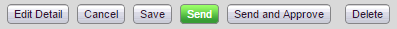
Fig 01 - Available Actions on a Requisition
- To delete a requisition, re-open it by clicking the ‘Re-open’ button as shown in Fig 01 above.
- Next, click the ‘Delete’ button.
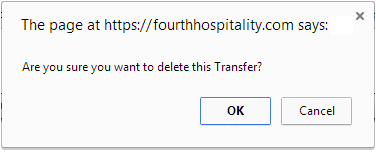
Fig 02 - Warning Message
- The system will return the warning message as shown in Fig 02 above.
- Click ‘OK’ to delete the requisition or ‘Cancel’ to go back to the transaction.
Note: Again; once deleted, a requisition cannot be recovered.
Also See
_

Comments
Please sign in to leave a comment.