An approved leave request cannot be canceled by an employee. It must be canceled via the Planned Time Off Requests page within Fourth HR.
In Fourth HR, navigate to the HR / Action / Planned Time Off Requests page and select the necessary filters to assist in locating the desired leave request.
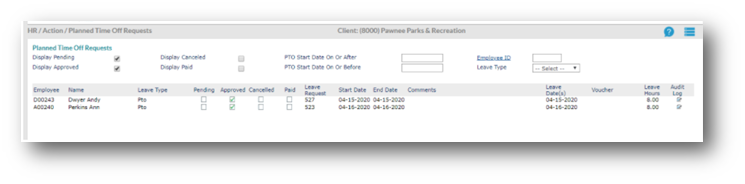
Select the Cancelled box of all requests that need cancelling.
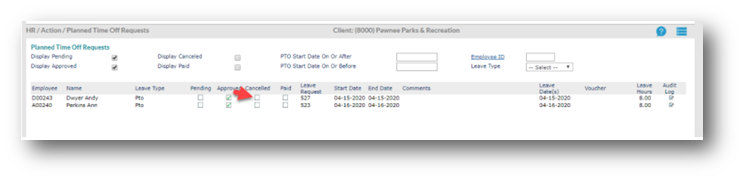
Shown below, a popup message will appear; select Yes to confirm this change.
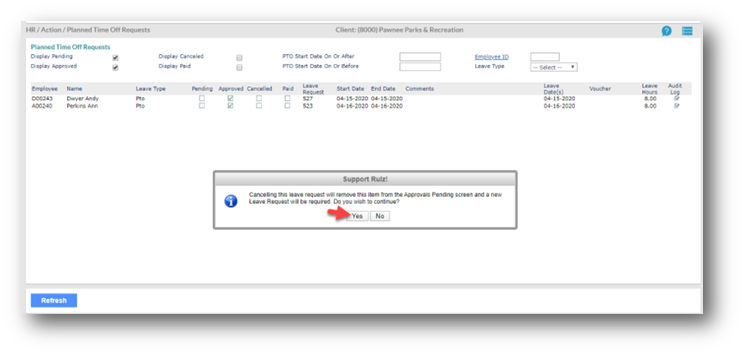
The leave request is now canceled.
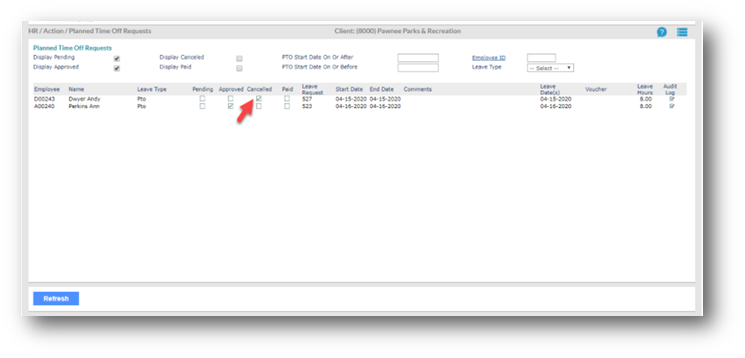
Note: Employees may cancel leave requests in the Employee Portal that have not yet been approved. Once a leave request is approved, the only way to cancel is through the Planned Time Off Requests page.

Comments
Please sign in to leave a comment.