The Change
Functionality has been developed that hides the HOL shift type on the Shift List, main Rota and Day Content pages.
A new Rota global setting ‘Hide default HOL Shift Type from Rotas’, disabled by default, controls whether HOL shift type is displayed.
Release Date: 04-Sep-2014
Reason for the Change
This feature has been requested by multiple customers as using the HOL shift type directly from the rota bypasses holiday rules set up in the HR module on whether an employee may be allowed holidays that they have not yet accrued.
Customers Affected
All People System customers.
Release Notes
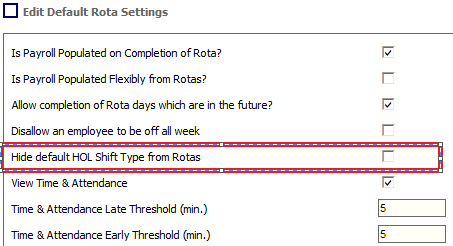
Fig 1- Global Setting
- The global can be found by following the path: Rotas > Administration > Global Settings > Click the Edit link under ‘Rota Settings’ > ‘Hide default HOL Shift Type from Rotas’.
- To enable the setting tick the box.
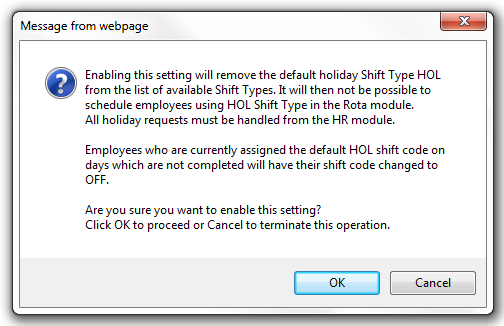
Fig 2 - Confirmation Message
- The warning message in Fig 2 above is shown explaining the impact of enabling the global setting.
- Click the OK button to proceed or Cancel.
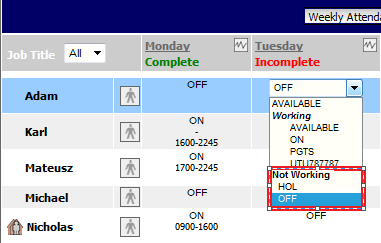
Fig 3 - Rota Page with Global Setting Disabled
- Fig 3 above shows the rota page with the global setting disabled.
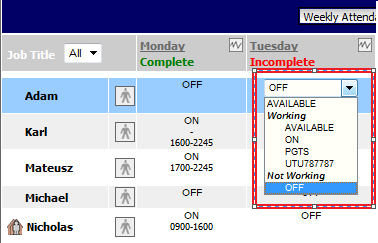
Fig 4 - Rota Page with Global Setting Enabled
- Fig 4 above shows the effect of the changes on the main Rota page.

Comments
Please sign in to leave a comment.