Released 2.28.19
SXSW is just a few weeks away and imagine if you run into Bill Murray this year, "No one will ever believe you". But you know what they will believe, that HotSchedules releases some amazing features and you have these release notes to prove it. Let's check them out.

New Feature
To improve the setup process for our Essential/Plus clients, we have included a Setup Guide that will let you know what steps you have completed and what needs to be done to post your first schedule. You will see a quick definition of the step, a link to a help center article and it will take to the part of the page you need to execute each step.
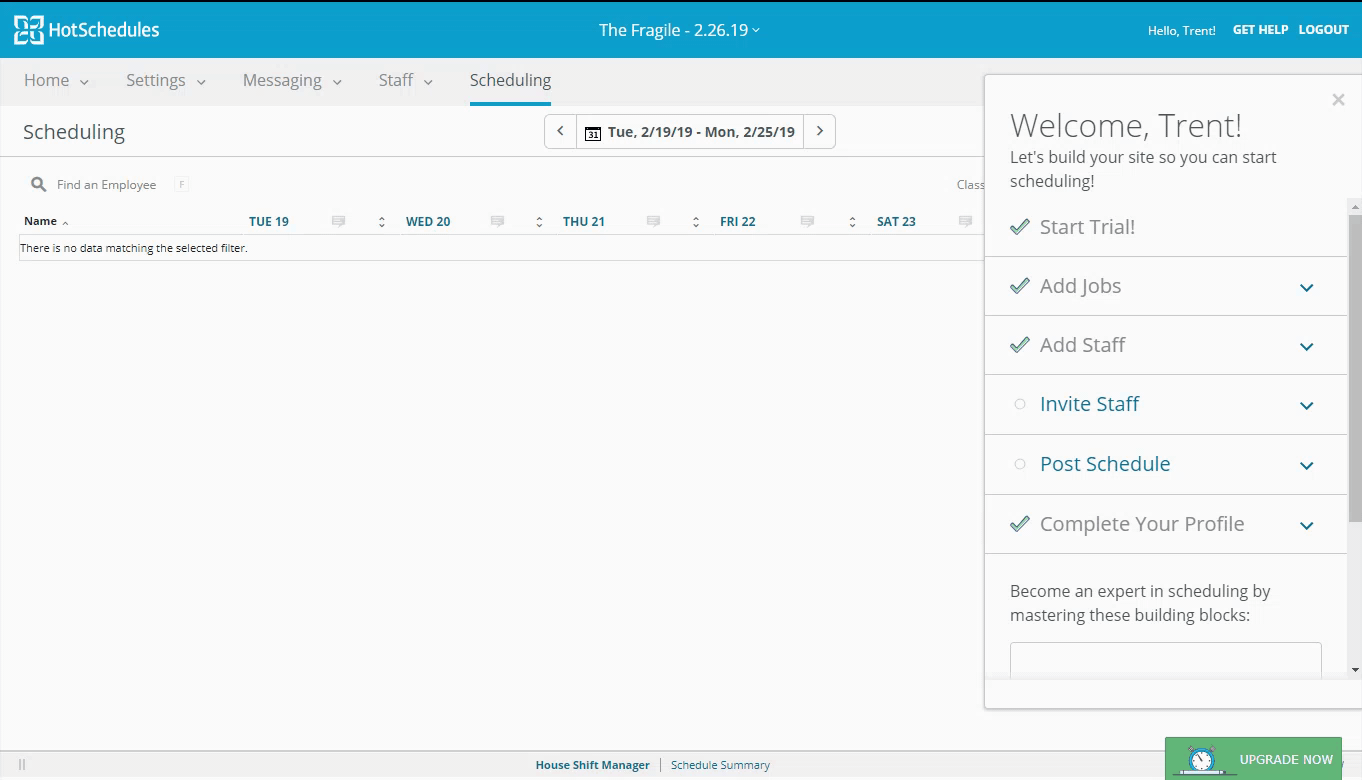 |
We understand how communication plays an important part in your daily shifts and because of that, we added Shift Notes as part of the Scheduler Roster Report. As an additional improvement on this release, we made sure the notes added for a specific shift will stay in that shift even if the employee releases or swaps the shift.
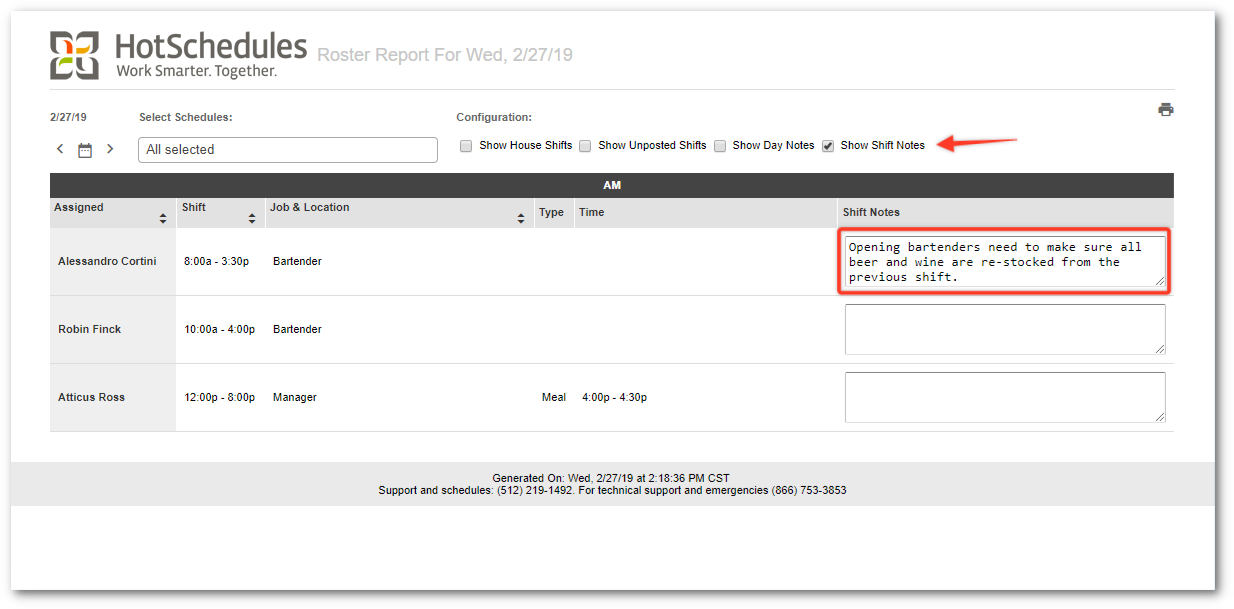
Enhancements
Our Mobile Schedule edit feature continues to improve. To help you select the right employee or edit the correct times on an employee's shift, you will now see the employees grouped by availability when you create or edit a shift.
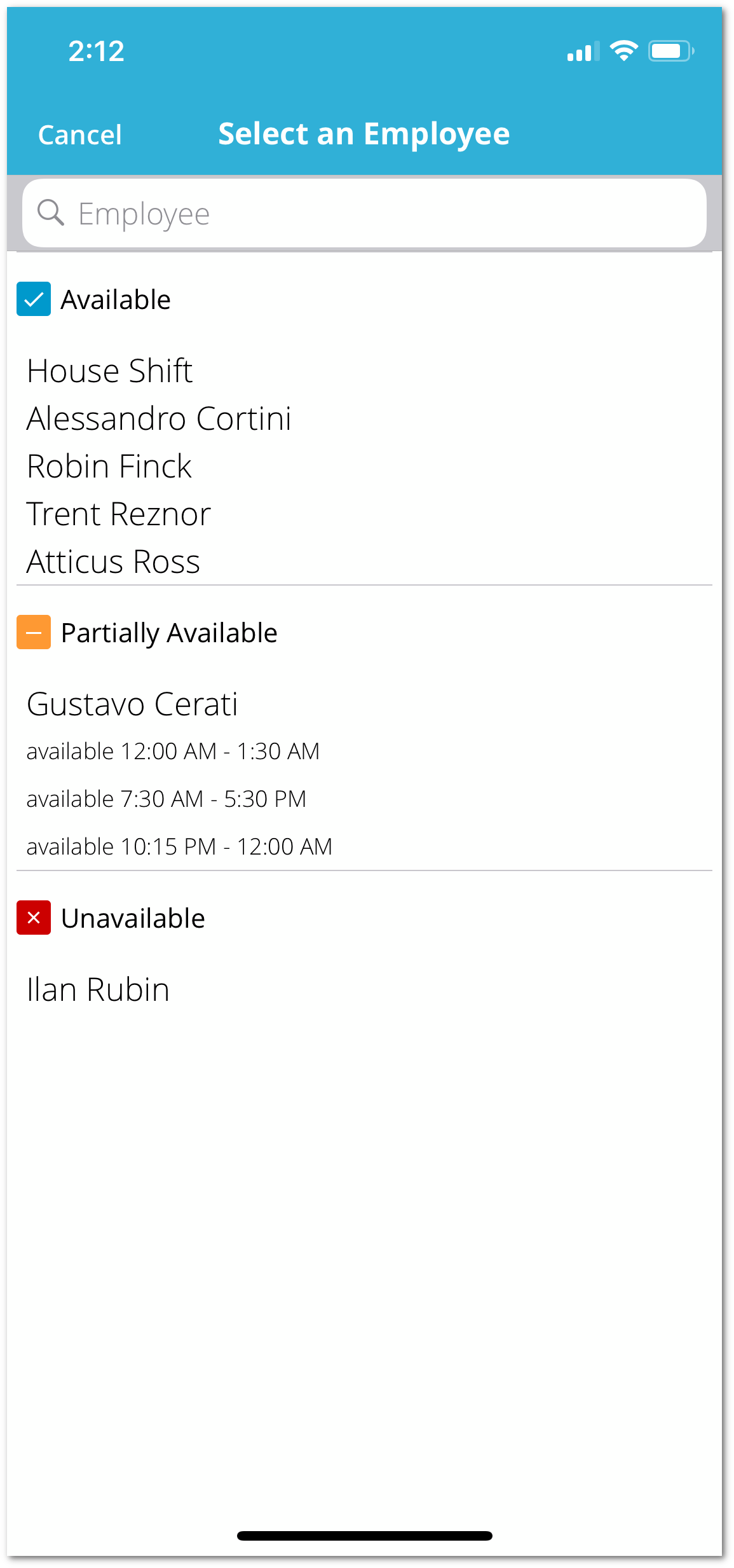
Announcements
Currently, the HotSchedules corporate website and application are tightly coupled. To improve performance and speed on both, we will be updating the HotSchedules application web address to app.hotschedules.com.
If you access HotSchedules on a computer restricted by a firewall, you will need to make sure your whitelisting rules are updated.
Check this URL: https://app.hotschedules.com/hs/login.jsp
- If you can access the URL above, then you’re all set! No change needs to be made.
- If you cannot access the URL above, additional whitelisting steps should be made.
If you have any additional questions on whitelisting requirements, check this ARTICLE.
If you use or have bookmarked www.hotschedules.com to get to the corporate site and then select the "Login" icon to access your personal HotSchedules account, we will direct you to app.hotschedules.com/hs/login.jsp.
However, if you have www.hotschedules.com/hs/login.jsp bookmarked, you will need to update the link to reflect the new web address.

Comments
Please sign in to leave a comment.