Overview
The Daily and Weekly Roster reports can be generated and printed directly from the Scheduling tab. You can preview all of your schedules without having to navigate to the Reporting tab.
Roster Report (Daily)
If you need to generate or print the roster for a particular day while working on the schedule, you can select the Report icon. You will be able to navigate to different days and select whether to show house shifts, show unposted shifts, or day notes.
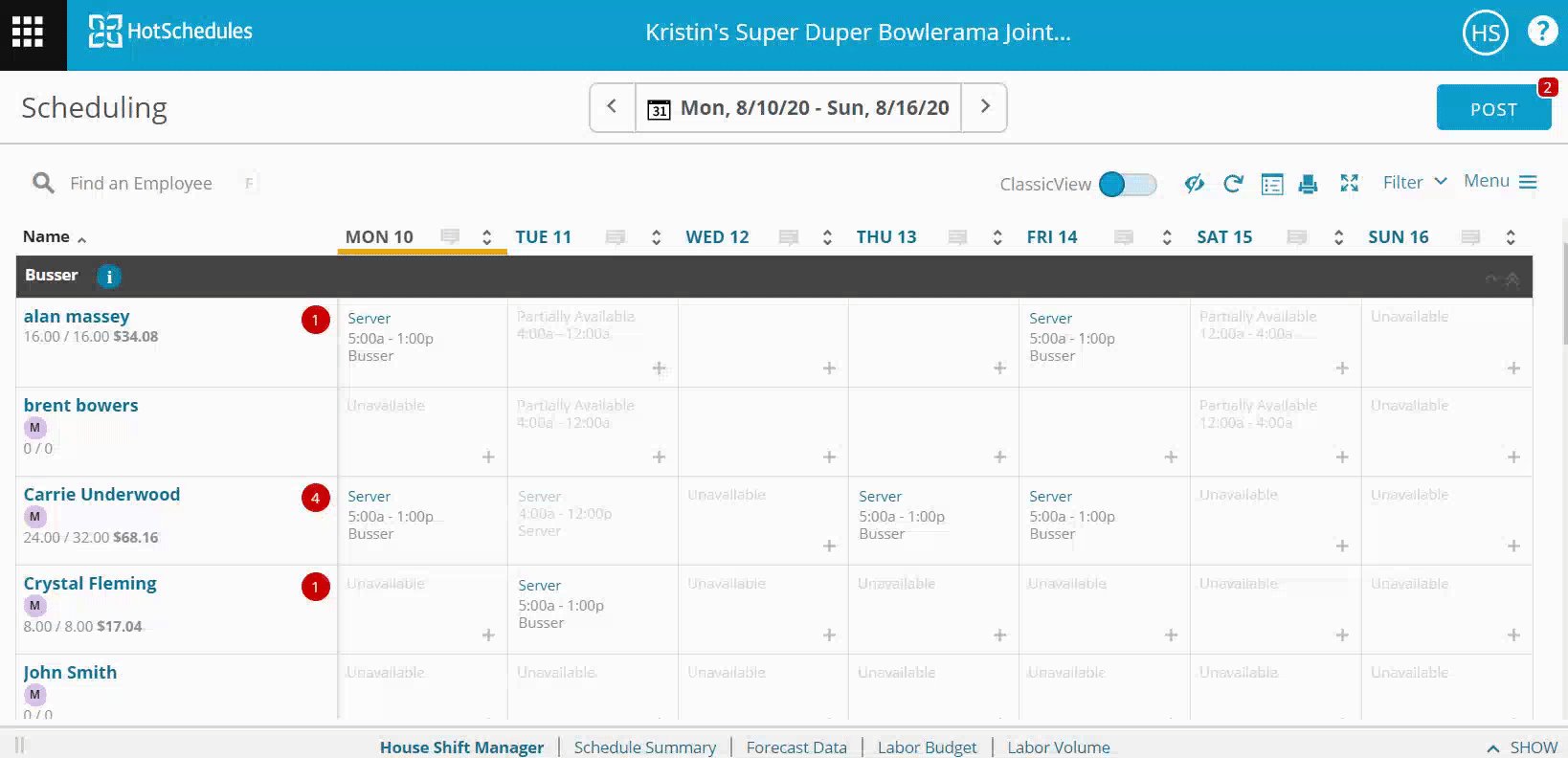
Fig.1 - Roster Report
Weekly Roster Report
If you need to generate or print the weekly roster report, you can select the Printer icon. This will display the schedules based on the filter(s) you currently have selected on the Scheduling tab. Employees will display in alphabetical order.
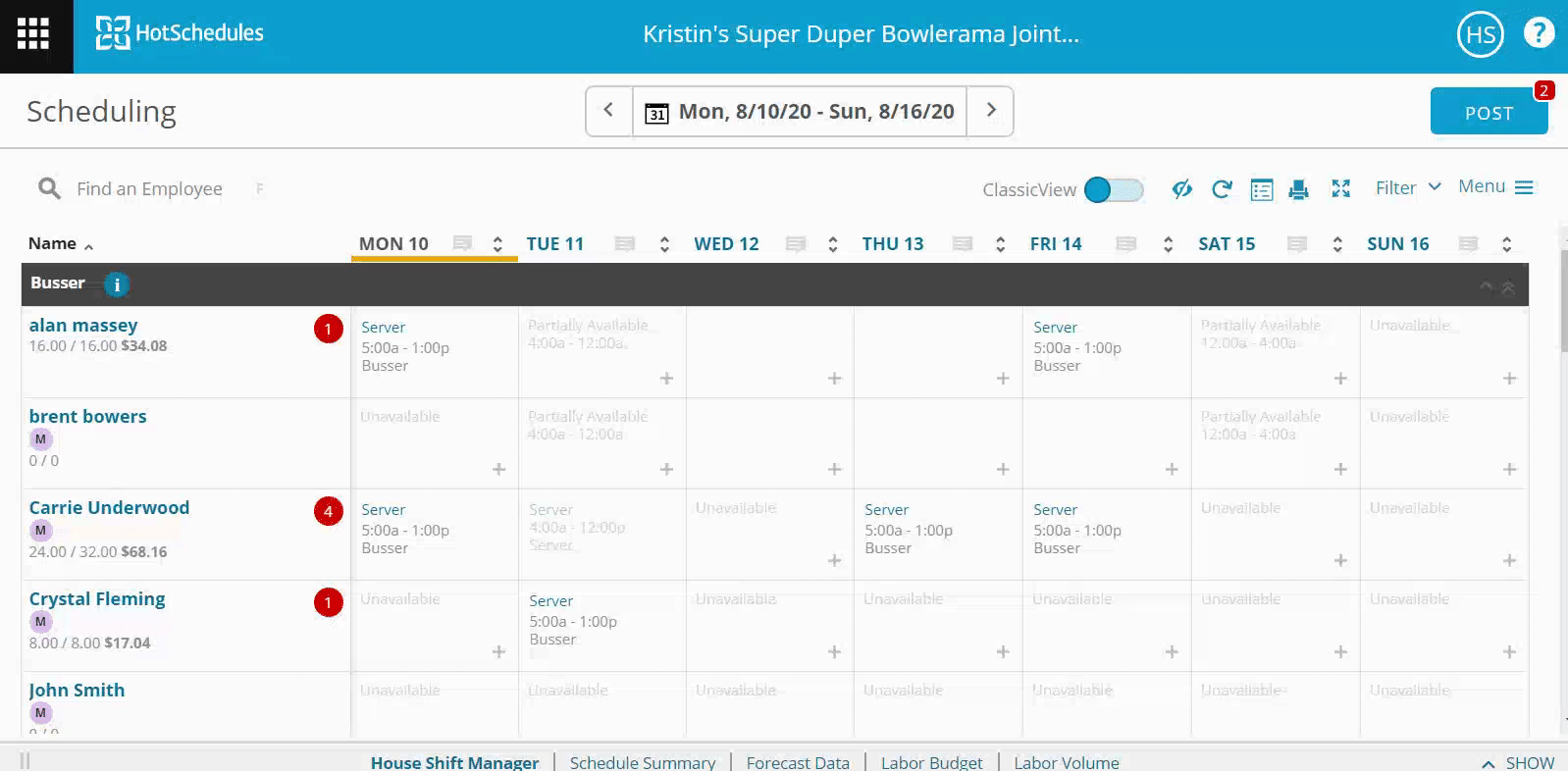
Fig.2 - Weekly Roster Report

Comments
Please sign in to leave a comment.