Released 02.01.2018
New Features & Improvements | Mobile
Mobile Refresh
The mobile apps are getting a facelift! On February 15, 2018, any mobile app that is updated will have the new blue interface. All the buttons and options throughout the apps will remain, but a peaceful blue will replace the existing green display.

Messages - Composing and Replying Improvements
Improvements have been made to messaging feature of the iOS app so users without the ability to compose a message are no longer able to send messages by replying (or replying-all) to a message and adding recipients. This will be available in a future Release for Android devices.
New Features & Improvements | Web
Home - Modifying Availability Improvements
Inconsistencies in updating Availabilities has been addressed so that a new Effective Date is required for all updates. The exception to this rule is when modifying Employee Thresholds for the first time. Once thresholds have been established, a new Effective Date is required when making any further modifications.
To create a new Effective Date, simply click the (+) icon next to the current Effective Date.
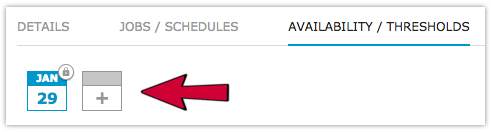
Staff - Confirmed Email Icons
Icons have been added next to email addresses in the Personal and Staff List Details areas for sites on the New Staff List to indicate whether or not an address has been confirmed. A green icon icon means the address has been confirmed, while a gray icon indicates that it has not. You are able to resend an email confirmation email to the address by clicking the icon.
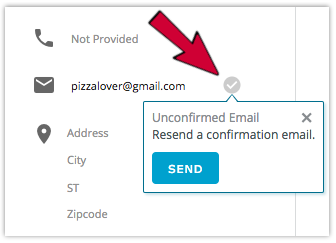
Forecasting - Allow Adjustments to Imported Forecasts
Imported forecasts can now be adjusted without the need for Revenue Center Forecasting.
Scheduling - Minimum Time Between Shifts for Shared Employees Cont.
The 4.0.64.1 Release (01.04.2018) introduced the idea that warnings would be displayed for shifts that violate minimum-time-between-shifts scheduled across different stores where the employee had a different threshold at each store. Below is a table to illustrate how having the same thresholds set at two different stores would affect the warnings:
|
Example |
Day |
Shifts |
Threshold |
Result |
|
Store 1 Store 2 |
Monday Tuesday |
8:00pm - 2:00am 10:00am - 5:00pm |
11 Hours 11 Hours |
Each store will be warned the shifts violate the threshold. Store 1 - Monday 12/11/17 Scheduled 3 hours before the minimum time between shifts of 8 Store 2 - Tuesday 12/12/17 Scheduled 3 hours before the minimum time between shifts of 8 |
|
Store 1 Store 2 |
Monday Tuesday |
8:00pm - 2:00am 10:00am - 5:00pm |
No Value No Value |
No warning since employee does not have a threshold at either store |
|
Store 1 Store 2 |
Sunday Monday |
8:00pm - 2:00am 10:00am - 5:00pm |
11 Hours 11 Hours |
This days in this example span two different work weeks. Store 1 - Sunday 12/10/17 Scheduled 3 hours before the minimum time between shifts of 8 Store 2 - Monday 12/11/17 Scheduled 3 hours before the minimum time between shifts of 8 |
Scheduling - Allow Past Day Schedule Edits Permission
A new permission has been created to allow edits to past days in the Scheduler. All users with current access to edit schedules will be given the Scheduler - Allow Past Day Schedule Edits permission by default, but when the permission is disabled or removed from a user, he/she will no longer be able to make edits, add, or delete shifts to previous days.
Reporting - Schedule Review Report Permission
A new permission has been created for access to the Schedule Review Report. Any user with access Schedule Reports will receive the permission by default, but without the Reports - Schedule Review Report, you will not be able to access the report.
Recruit - New Branding
All instances of Recruit throughout HotSchedules has been rebranded to “Seasoned.”
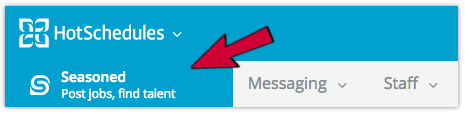
Comments
Please sign in to leave a comment.