Released 01.18.2018
New Features & Improvements | Web
Availability Report Improvements
Previously, when an employee had no availability restrictions (i.e. fully available to work every day of the week), the Availability Report would not display his/her name; regardless which version of the report you were viewing (i.e. Available Times vs. Unavailable Times). Now, the report will include fully-available employees on both versions. For employees with full availability, the words “All Day” will appear in each day’s cell when viewing the Available Times of the report, and the cell will remain blank when viewing the Unavailable Times.
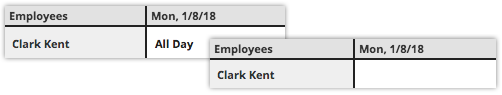
Reporting - Schedule Audit Report Filters
The filters of the Schedule Audit Report will no longer persist upon logging out and logging back in, or navigating away from the report. Each time the report is loaded, all options will be checked, however, they will persist when changing dates within.
Comments
Please sign in to leave a comment.