Summary
Great Idea! Both of these features were originally raised as Ideas in our Customer Community. The suggestions helped our teams to design and release enhancements which are now available to everyone.
Look for the symbol to see which feature started life as an Idea!
Why not share your inspirational ideas (or vote on someone else’s) today!
Select the release feature from the table below to be taken directly to that section of the release note.
| Feature 1 |
Feature 2 |
|
Offer New Interview Slots when Moving a Candidate Back If a candidate is unable to attend any offered interview slots, their record can now be moved back so that new slots can be offered |
'Interviews Offered' Details Added to Event History Details of all interview slots offered to a candidate will now be recorded on their event history page |
Release date for both features: October 15th 2024
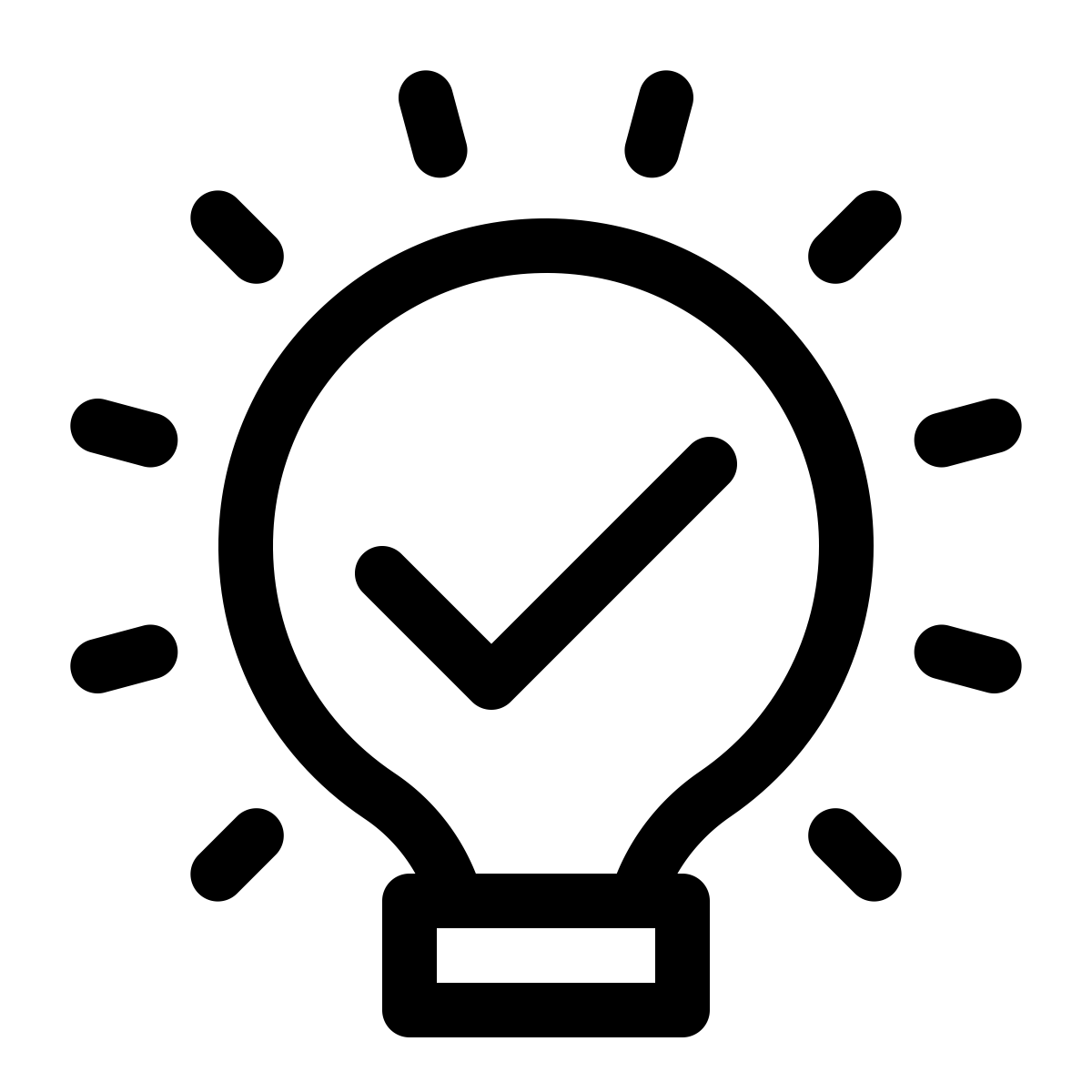 Offer New Interview Slots when Moving a Candidate Back
Offer New Interview Slots when Moving a Candidate Back
- Available by default? - Yes
- Set up by customer admin? - No
- Enable via support ticket? - No
- Affects configuration or data? - No
What’s Changing?
A new option has been added to the 'Move Candidate Back' function, to allow for alternative interview slots to be offered, should the Candidate be unable to attend any of the given ones.
Reason for the Change
To help provide more flexibility to hiring managers when offering candidates interview slots. If a candidate is unable to attend any interview slots offered, there is currently no way of moving the candidate back to offer alternative dates.
Customers Affected
All UK ATS customers.
Release Notes
- First, to offer a candidate an initial interview slot, go to Candidate Application > proceed with application > Proceed to interview
-
Select the slot(s) to be offered
or - If required, add a new interview 'event'
- Then select Progress application
Fig.1 - Selecting/adding new interview slots
The candidate will then receive an email that prompts them to review the interview slots offered in the Candidate Portal.
If the candidate is unable to attend any of the interviews, the hiring manager can move the candidate back and send a new invitation.
- To move the candidate back, open the Candidate Application and select send new invitation from the Move candidate back drop-down
Fig 2. Move Candidate Back
- A pop-up box window will then prompt the hiring manager for confirmation that they have spoken to the candidate and wish to proceed with moving their record back
Fig.3 - 'Move candidate back' confirmation pop-up
The candidate record will then be moved back to the previous application progress step so that a new interview slot can be offered.
- Follow the same steps as used when offering the original interview (see Fig.1)
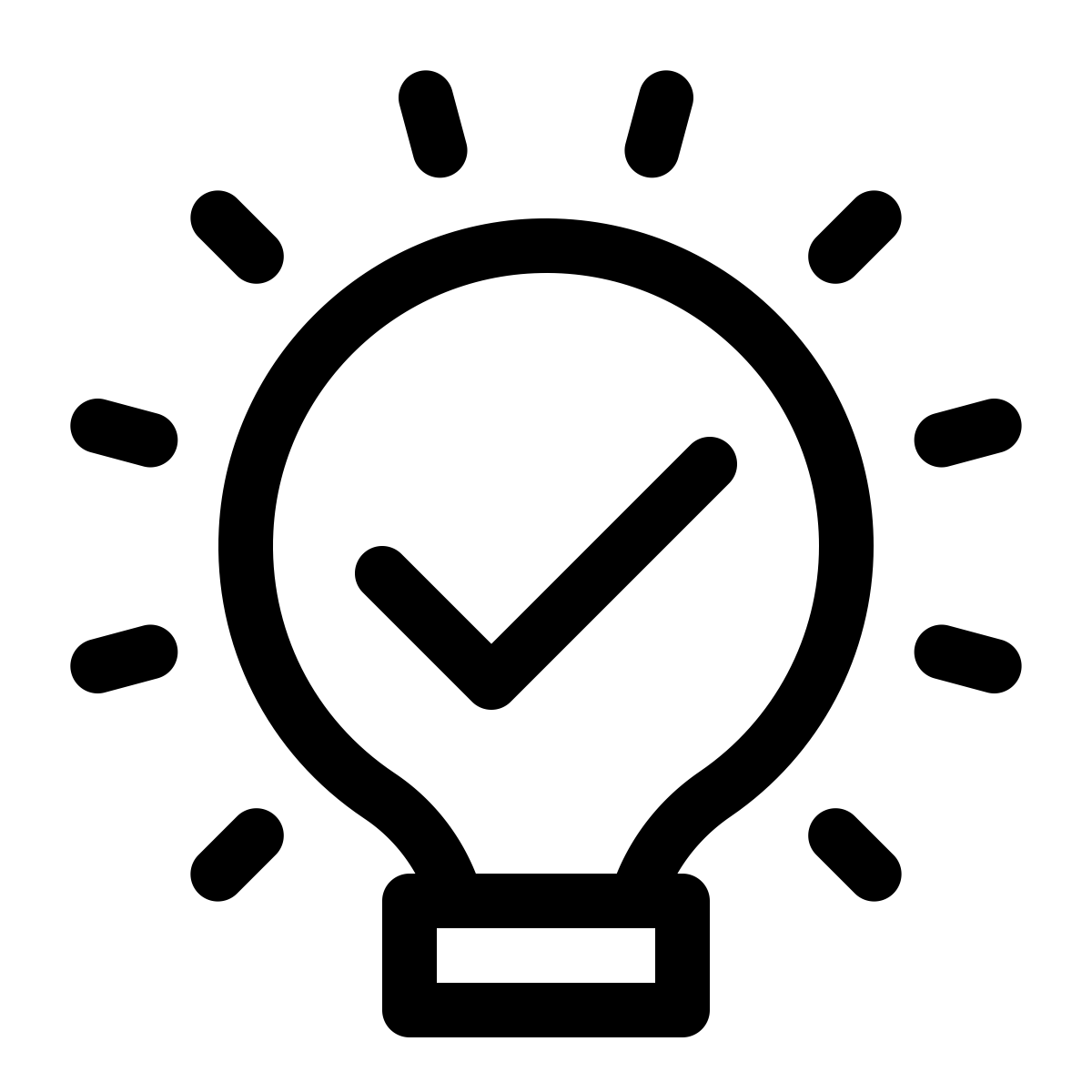 'Interviews Offered' Details Added to Event History
'Interviews Offered' Details Added to Event History
- Enabled by default? - Yes
- Set up by customer admin? - No
- Enable via support ticket? - No
- Affects configuration or data? - No
What’s Changing?
Details of all interview slots offered have been added to the event history tab.
Reason for the Change
To allow hiring managers visibility of all interview slots that have been offered to a candidate.
Customers Affected
All UK ATS customers.
Release Notes
- To view details of interview slots offered to a candidate go to Candidate Application > Event History
Details of all interview slots offered and their status are now available to view.
Fig.4 - Event History tab - interview details

Comments
Please sign in to leave a comment.