Summary
| Feature 1 | Feature 2 |
|
User Reset Password - Administration Portal New capability for users to reset their password within the Administration Portal |
A new password-setting process for when new users are created within the Administration Portal |
Release date for both features: August 29th 2024
User Reset Password - Administration Portal
- Enabled by default? - Yes
- Set up by customer admin? - No
- Enable via support ticket? - No
- Affects configuration or data? - No
What's Changing?
The ability for non-SSO users to reset the password for their user access to the ATS Administration Portal.
Reason for the Change
To allow these users to reset their passwords more easily.
Customers Affected
All UK ATS customers.
Release Note Info/Steps
When logging in directly to the Administration Portal (not via SSO), there is a new 'Forgot your password?' option.
- Select Forgot your password?
Fig.1 - 'Forgot your password?'
-
Fill in the Username and then select Reset Password
- The username is usually a string such as 'firstname.lastname', not an email address
A password reset link will then be emailed to the registered address for that username.
Fig.2 - Resetting password, email sent
Important: The link will expire 30 minutes after it has been requested.
- Use the reset link from the email
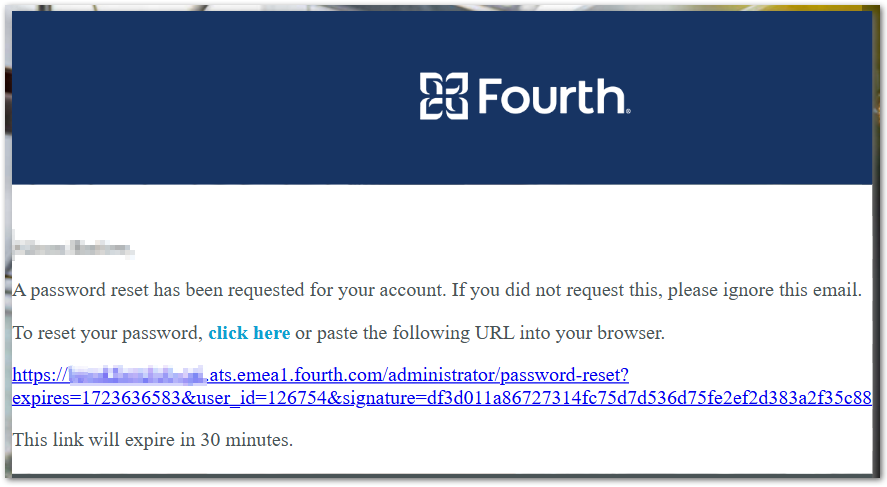
Fig.3 - Example password reset email
-
Enter a new Password and Confirm
-
Passwords must contain at least 8 characters and include 1 uppercase, 1 lowercase, 1 number and 1 special character
-
- Select Reset Password
The password will then be changed. Confirmation will be displayed and emailed to the user's registered email address.
Fig.4 - Resetting a password, success confirmation
Fig.5 - Example password reset confirmation email
New User Password Setup
- Enabled by default? - Yes
- Set up by customer admin? - No
- Enable via support ticket? - No
- Affects configuration or data? - No
What's Changing?
When a new user is set up directly within the Administration Portal, an email will be sent to their registered email address to request they set themselves a password.
Reason for the Change
To make the new user creation process more secure.
Customers Affected
All UK ATS customers.
Release Note Info/Steps
Upon creation of a new user, they will receive an email as per Fig.6.
After selecting the link in the email, the user will then be taken to the password reset flow, as shown in the previous feature here.
Fig.6 - New Account email

Comments
Please sign in to leave a comment.