Released 09.29.2016
******************
New Scheduler is Here in a Limited Release!
April 4 marked the limited release of HotSchedules’ highly anticipated, vastly improved Scheduling tab. The shiny, new interface was developed with the goal of helping you build better schedules - faster! This update is a reflection of extensive customer feedback, user testing, and lots of development hours. We can’t wait to share the many benefits, including the ability to:
- Accomplish more tasks in one screen
- Schedule with more information at your fingertips
- Customize your view with filtering and viewing options galore!
To adequately support our customers in the transition to the new interface, we will roll out new scheduler in phases. About three weeks before your company will begin using the new Scheduling tab, you will receive email notifications and invites to webinars for a demonstration and live question and answer session. If you want to jump in and start learning now, check out the following video and quick guide, otherwise keep an eye out for an email coming soon.
- Watch a demo at your convenience
- Download our handy Quick Guide
******************
New Features & Improvements | Web
Assigning Surveys by Permission
To maximize site-performance efficiency, ASC users are no longer able to configure Surveys to display for more than five permissions. If more than five are selected, users will receive a message informing them to modify their selection.
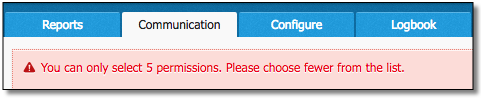 |
In instances of previously-created Surveys assigned to more than five permissions, users will be asked to reduce the amount of permissions the next time they edit them before re-publishing.
New Scheduler - Opening the Add Shift Modal
As with the Old Scheduler, typing a number when an active cell is selected will now display the Add Shift modal with that number being assigned to the start time of the shift. This behavior will work in ClassicView and SmartView.
New Scheduler - Scrolling Performance
Performance improvements have been made to the speed and fluidity of scrolling throughout the New Scheduler.
New Scheduler - Smarter Labor Budget Filters
Updates have been made to the filters for the Labor Budget KPI and its corresponding drivers (SPLH, GPLH Labor Percentage/Cost, and GL100) in the New Scheduler.
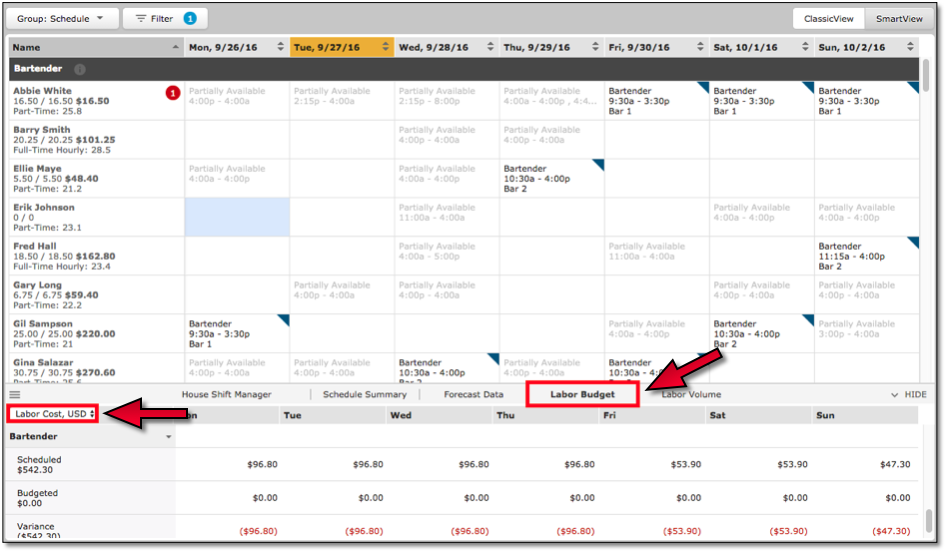 |
Previously, filtering the schedule by Day Part grouped all KPI information for a shift that spans both Day Parts into one or the other, but now the logic will break the shift down, and place the data in the correct Day Part. For example, if a Day Part is 4:00pm - 4:00am, and a shift begins at 3:00pm and ends at 8:00pm, although the shift will appear on the employee’s PM Day Part, the information found in the Labor Budget KPI will be based on each hour to give a more accurate report.
New Scheduler - Displaying the Skill Level Name on SmartSelect
To avoid confusion, the name of the Skill Level will appear in the New Scheduler’s SmartSelect instead of the level itself. With the necessary permissions, Skill Levels can be configured in the Company sub-tab of the Settings tab.
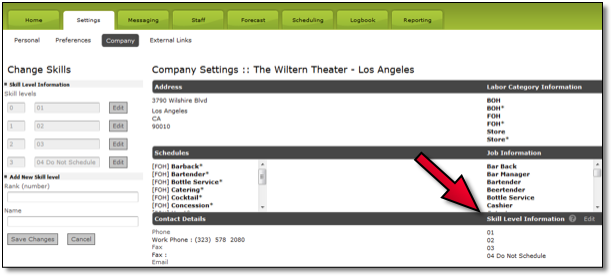 |
*****************

Comments
Please sign in to leave a comment.