Locations that have been assigned an MBP rule set can schedule meals and breaks on the roster report in the scheduler.
Follow these steps to schedule out Meal and Breaks:
- Log into HotSchedules and go to the Scheduling tab. To open the roster report, click on the Report option. You can learn more about the roster report here.
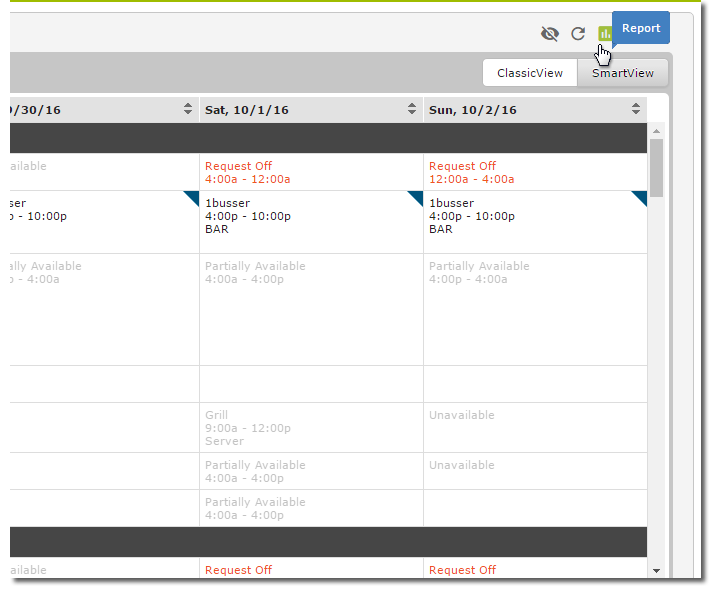
- Once you are in the roster report, shifts that are eligible for a meal or break will show a blank text field.
- The time that an employee needs to take their break can be entered here. The report will save this data automatically.
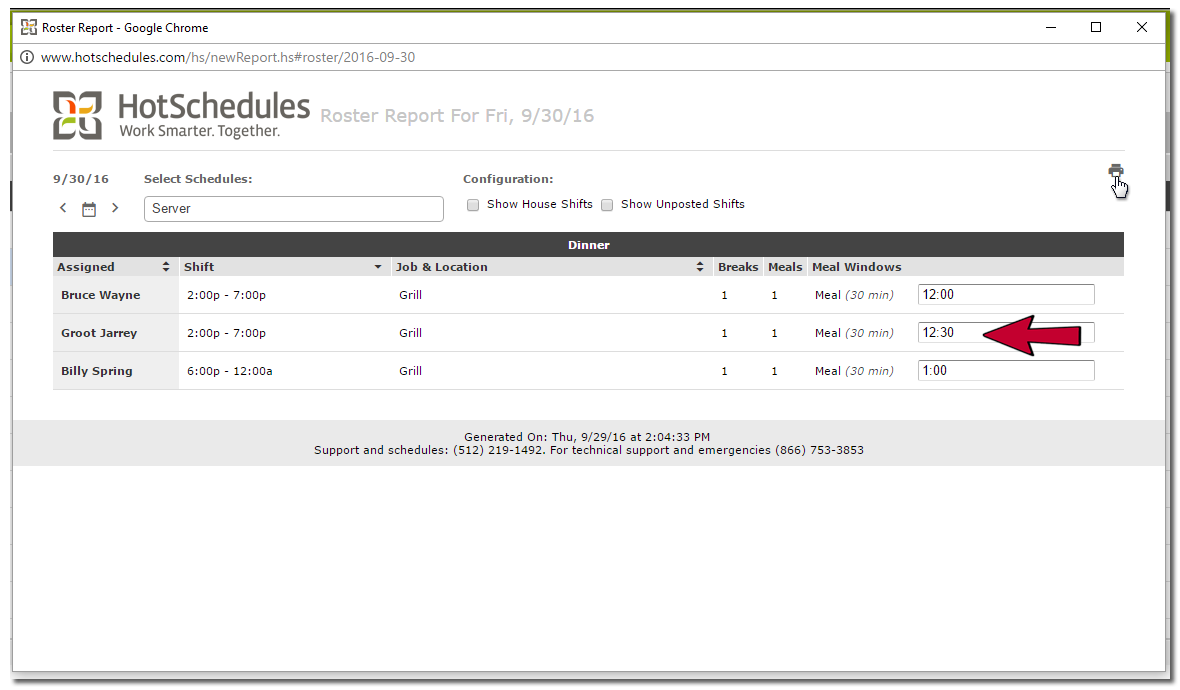
- The time entered here will save and display for other managers whenever they view the roster report in the scheduler.

Comments
Please sign in to leave a comment.