Released 09.01.2016
******************
New Scheduler is Here in a Limited Release!
April 4 marked the limited release of HotSchedules’ highly anticipated, vastly improved Scheduling tab. The shiny, new interface was developed with the goal of helping you build better schedules - faster! This update is a reflection of extensive customer feedback, user testing, and lots of development hours. We can’t wait to share the many benefits, including the ability to:
- Accomplish more tasks in one screen
- Schedule with more information at your fingertips
- Customize your view with filtering and viewing options galore!
To adequately support our customers in the transition to the new interface, we will roll out new scheduler in phases. About three weeks before your company will begin using the new Scheduling tab, you will receive email notifications and invites to webinars for a demonstration and live question and answer session. If you want to jump in and start learning now, check out the following video and quick guide, otherwise keep an eye out for an email coming soon.
- Watch a demo at your convenience
- Download our handy Quick Guide
******************
New Features & Improvements | Web
New Scheduler - Updated Shift Behavior
Updates have been made to where shifts reside in the New Scheduler. Previously, the behavior was based on a store’s Day Part, but it will now be based on the calendar date. Two vertical, lines now label the calendar date within the Add Shift modal, so users are able to easily see where the shift will be placed.
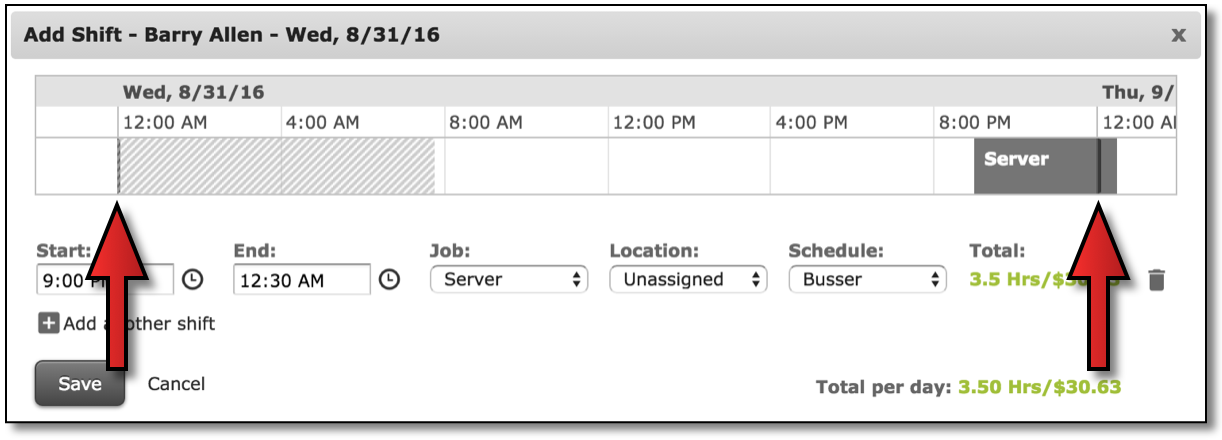 |
New Scheduler - Displaying Net Hours for Shift Transactions
When Unpaid Meals are configured, managers approving shift trades and/or pick ups will now see the number of hours an employee will be working. For example, if an employee picks up a 10:00am -4:00pm shift, but Unpaid Meals are to be taken when shifts exceed 5 hours, the manager reviewing the pick up will see that the employee would be working 5.5 hours, and not the 6 hours the scheduled shift is suggesting.
New Scheduler - Removed Break Report
Sites on the New Scheduler will no longer have access to the Break Report in the Reporting tab since the information can now be found in the Roster Report within the Scheduling tab.
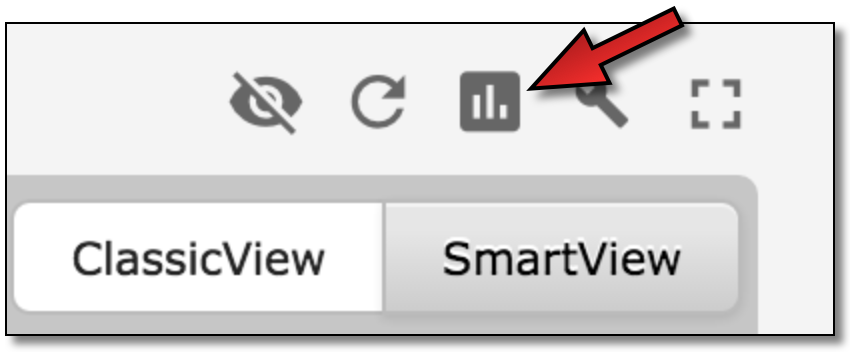 |
New Scheduler - Scheduling Multiple Shifts per Day Part
Users of the New Scheduler can now schedule employees multiple shifts in the same Day Part on the same schedule as long as the times don’t overlap. For example, the employee below is scheduled adjacent Server and a Busser shifts on the Busser schedule.
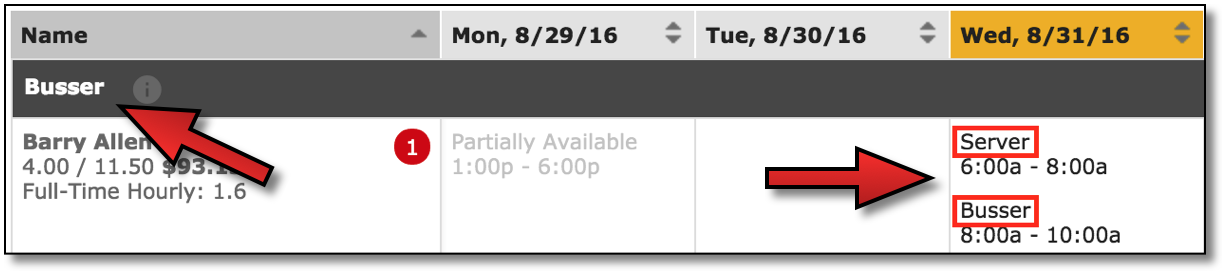 |
Manually Entered Labor to the ASC
Users who manually enter their labor numbers into sites that don’t integrate a point of sale system with HotSchedules can now see those figures in the Above Store Console’s Labor Snapshot report.
PayControl: Punch Adjustments and Overtime
Updates have been made to include/subtract state-specific overtime when a punch adjustment is made to a record that would make a shift eligible/ineligible for the overtime.
******************

Comments
Please sign in to leave a comment.