Released 07.21.2016
******************
New Scheduler is Here in a Limited Release!
April 4 marked the limited release of HotSchedules’ highly anticipated, vastly improved Scheduling tab. The shiny, new interface was developed with the goal of helping you build better schedules - faster! This update is a reflection of extensive customer feedback, user testing, and lots of development hours. We can’t wait to share the many benefits, including the ability to:
- Accomplish more tasks in one screen
- Schedule with more information at your fingertips
- Customize your view with filtering and viewing options galore!
To adequately support our customers in the transition to the new interface, we will roll out new scheduler in phases. About three weeks before your company will begin using the new Scheduling tab, you will receive email notifications and invites to webinars for a demonstration and live question and answer session. If you want to jump in and start learning now, check out the following video and quick guide, otherwise keep an eye out for an email coming soon.
- Watch a demo at your convenience
- Download our handy Quick Guide
******************
New Features & Improvements | Web
Updates to Recipients Option in Communication Tab of the ASC
Visual and behavioral improvements have been made to the Communications tab of the Above Store Console, and how the Recipients panes are displayed when users are configuring what Recipient groups to send Preloads, Surveys, etc.
New Column for Survey Results
By expanding a Survey’s dropdown in the Results screen of the Above Store Console, users are able to see a breakdown of results by percentage (1). A new column has also been added to show what the top response was (2). If the results are evenly split, the word Balanced will appear in the column.
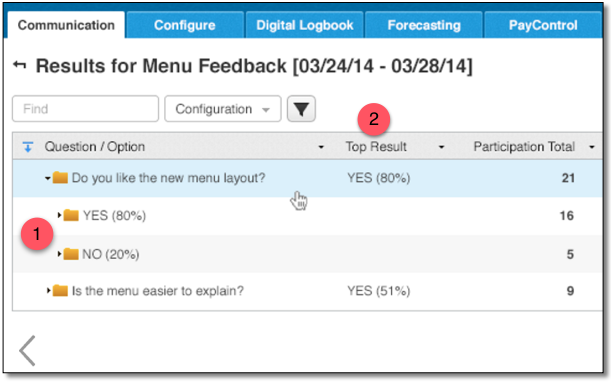 |
New Scheduler - Keyboard Shortcut List
By tapping an external keyboard’s key with the question mark and the forward slash while in the New Scheduler, users are able to access the Quick Tips modal. Users are also able to click the Print button to print the contents of the modal for future reference.
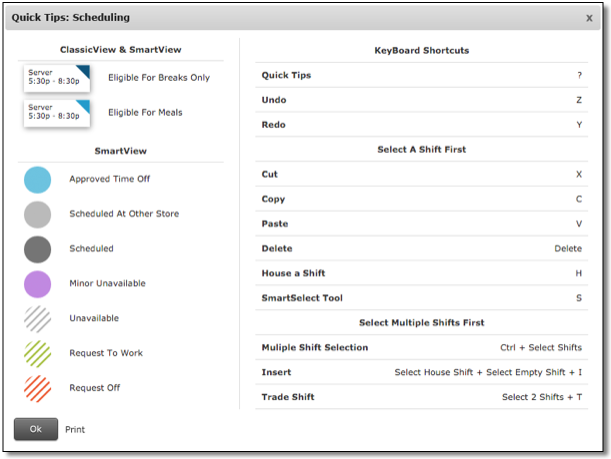 |
New Scheduler - More Roster Report Updates
Several updates have been made to make the New Scheduler’s Roster Report more user-friendly.
- The report will mirror the filters applied to the Scheduling tab, so if only one schedule is selected to display on the main Scheduling screen, that will be the only schedule to appear in the Roster Report by default. Users are still able to adjust the filters within the Roster Report.
- When a Location is not assigned to a shift, the report will no longer display “Unassigned” in the Job & Location column.
- The text fields will no longer appear for shifts in the past.
- The text fields will no longer remain populated with information when shifts are housed, reassigned, or modified.
- A Print button has been added.
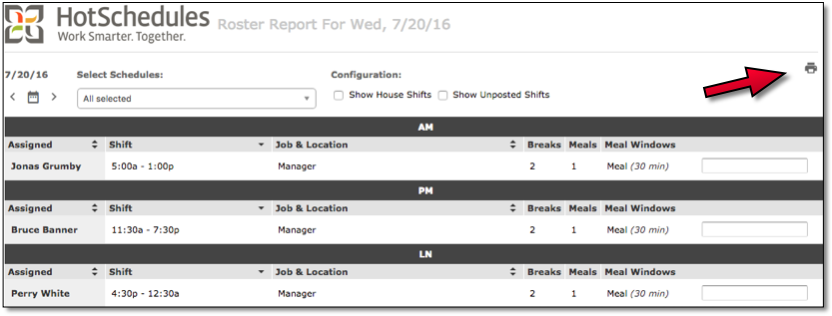 |
Task Pending Modal
By navigating to the Preferences sub-tab of the Settings tab, users have always been able to choose what tab they land on each time they log in. Prior to this Release, the Pending Tasks modal appeared any time users navigated to one of those options with the exception of the Staff tab, but now the modal will appear there too. In addition to adding the Staff tab as a recipient of the modal, the modal will no longer appear each and every time users navigate to one of those options. If there are tasks that need attention, the modal will be displayed once users log in, and will not appear again until they log out, and log back in again.
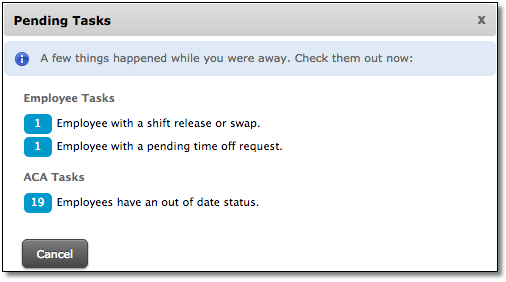 |
New Features & Improvements | Mobile
Email Preferences for Users Without a Registered Email Address
When Android users do not have an email address saved to their profile, the Email Preferences on their device will now be disabled until an address is saved and confirmed.
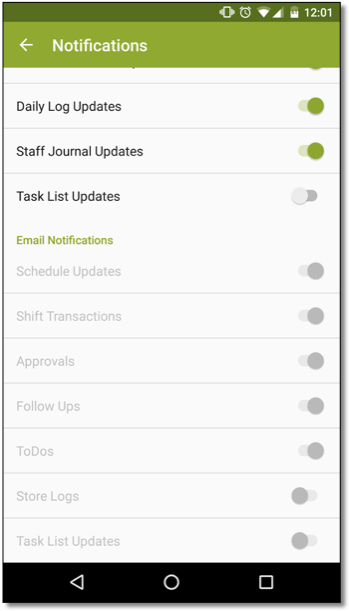 |
Please note that this feature will be available for iOS in an upcoming Release.
******************

Comments
Please sign in to leave a comment.