Overview
The Scheduling page allows users to take advantage of keyboard shortcuts. This will help with things like copying shifts, deleting shifts, and undoing changes.
Accessing Keyboard Shortcuts
- While you are on the Scheduling page, press the ? key on your keyboard

Fig.1 - Question mark key
A menu will display with a list of keyboard shortcuts. It will also list the Shift attributes, a guide to the different colored cells that you can see in the scheduler
Fig.2 - Keyboard shortcut list [select to enlarge]
- Alternatively, select Menu from the right-hand side of the screen

Fig.3 - Menu
- Select Shortcut Keys
Fig.4 - Shortcut Keys [select to enlarge]

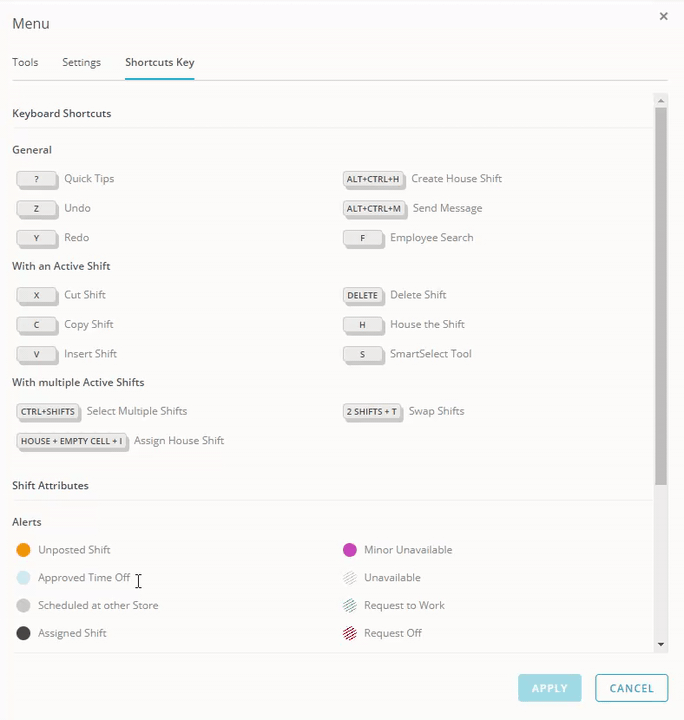
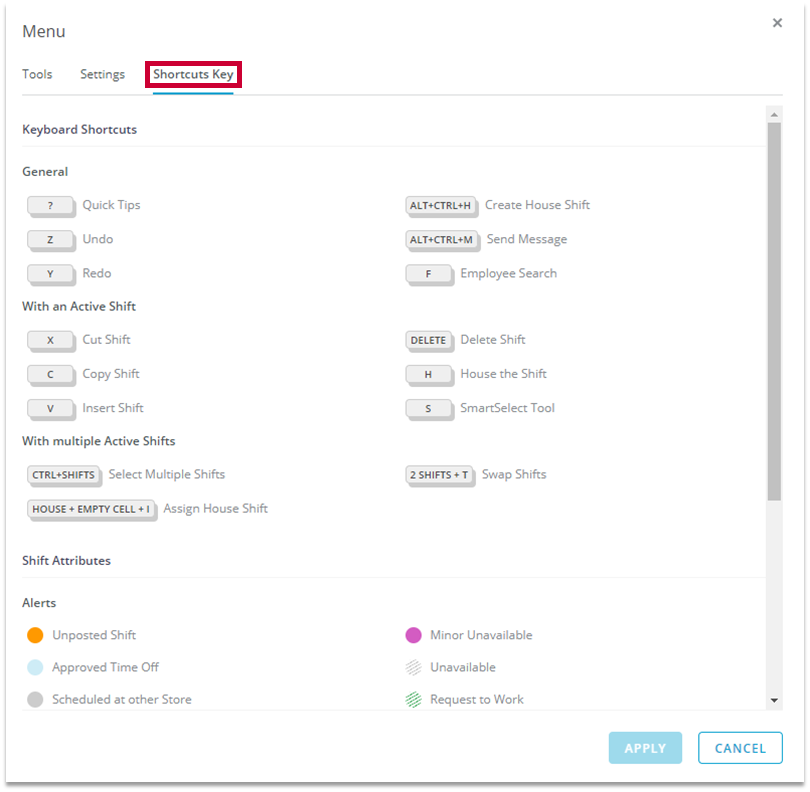
Comments
Please sign in to leave a comment.