Follow these steps to update emergency contact information in MacromatiX:
- Log into MacromatiX and select the Special Tasks tab on the left side of the screen.
- Select the Employee Info sublink.
- The screen will refresh to the Employee Management page.
- Select the proper Store and Employee from the drop down menus. This will refresh the screen with the corresponding employee's data.
- Select the Emergency tab for the employee.
- Enter in proper emergency contact information for employee and select the Update/Save button.
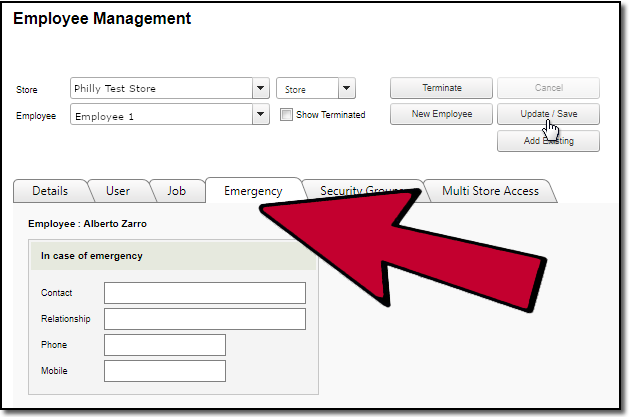

Comments
Please sign in to leave a comment.