Follow these steps to add a salaried manager to the Manager Shifts page in MacromatiX:
- Go to the Special Tasks tab and select Employee Info.
- Select the manager's name from the Employee dropdown menu on this page.
- Select the Job tab.
- Ensure that the manager has the correct Manager job assigned with their per shift rate calculated.
- You also must check the Salaried box when adding their manager job code. This is what adds them as an option of the Manager Shifts page.
- Once this has been completed select the Update/Save button.
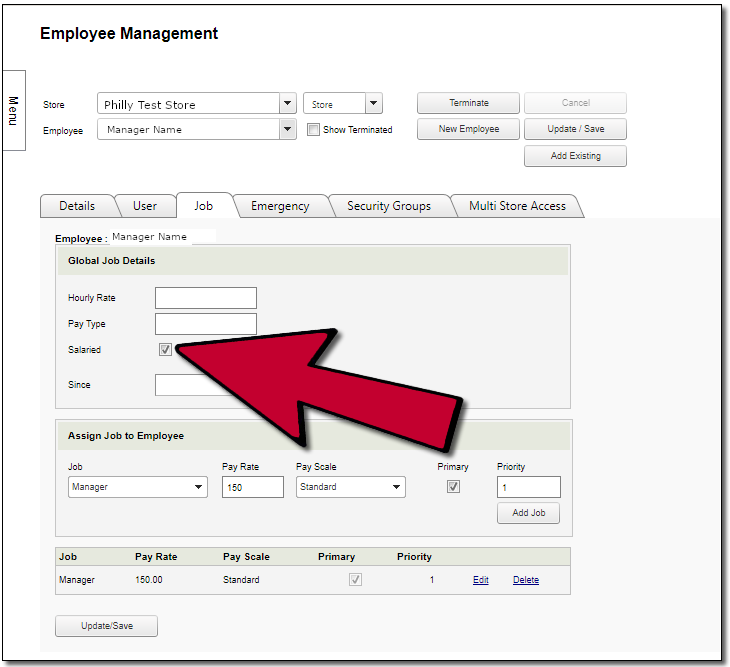
- You will now be able to add the manager in Manager Shifts.

Comments
Please sign in to leave a comment.