The Security Exception Detected message can appear in HotSchedules if there is an issue with a user's permission set. It will appear if a user attempts to view a page that they do not have the permission for.
For example, if a user doesn't have the permission for the Home tab assigned to them, they will see this error message immediately when they log in. The Home tab is generally the first page that your account accesses upon logging in. So if the permission is missing, it cannot display the page.
Contact your manager or the administrator on the HotSchedules account and have them verify that you have the correct permission set assigned to your account.
If you are an administrator, please contact Customer Care.
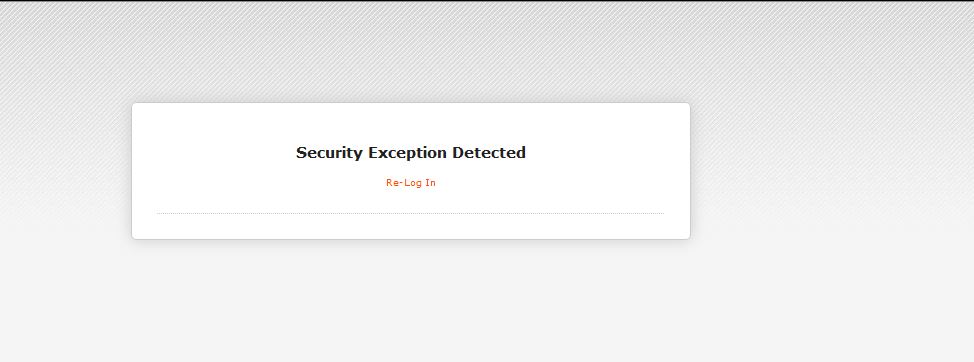
If you are having a technical issue and need assistance, please contact us through the blue "Help" button in the corner or refer to our Support Contact Information article.

Comments
Please sign in to leave a comment.