Managers can add comments to the tasks they complete on DigitalRedBook task lists.
Follow these steps to add a task comment:
- To add a comment about a specific task you are completing today, tap the Comment icon in the fly out for that task.

- Enter your comment in the What's going on? field.
- Tap the green comment bubble to add the comment. Comments appear at the bottom of the pop-up.

- The Comment icon turns blue to let everyone know that there are comments for their task. Tap the blue Comment icon to view all comments for the task.
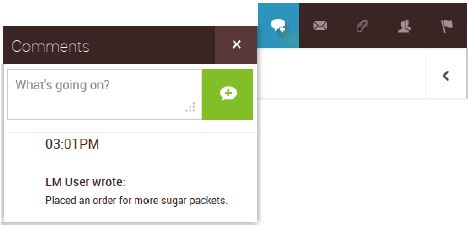

Comments
Please sign in to leave a comment.