To keep track of which employee completed a task on the task list, assign the employee or manager to the task in the DigitalRedBook.
Follow these steps to assign a task:
- Tap the Employee icon in the task fly out on the specific task.

- Choose an employee from the list.
- The Employee icon turns blue to let everyone know that an employee was assigned to the task. Tap the blue Employee icon to view who was assigned the task.
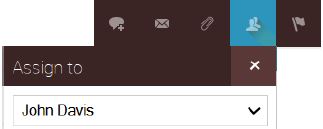

Comments
Please sign in to leave a comment.