Setting up a PIN in the DigitalRedBook will allow you to quickly log back in when the app has timed out for inactivity.
Follow these steps to manage your PIN:
- When you are logged in, tap the Settings menu option.

- Tap Manage PIN.
- You will be prompted to enter your current password.
- Enter the 4 digit PIN of your choice twice.
- Tap Save.
Once you have set up a PIN, upon logging out you will be presented with the option to Lock or Logout.
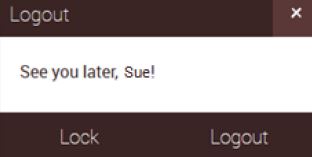
If the DRB times out after 30 minutes of inactivity, you can re-enter using your PIN. Additionally, selecting Lock will allow you to use your 4 digit PIN to log back in. There is no need re-type your username.
Select Not You? to change users.


Comments
Please sign in to leave a comment.