You can easily change the email address attached to your DigitalRedBook account.
Follow these steps to edit your email address:
- When you are logged in, tap the Settings menu option.

- Tap My Account.
- Tap Edit.
- Enter your new email address under the Contact section.
- Tap Save.
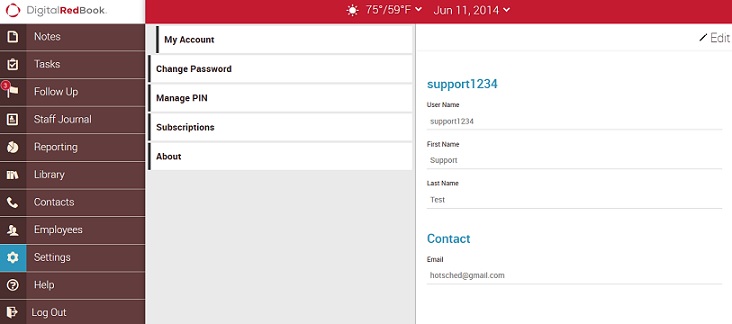

Comments
Mi core electronica lo puse mal como puedo activar otra vez
Hola, por favor contacte con nuestro equipo de soporte aquí.
Please sign in to leave a comment.