Managers have the ability to share any Note in the DigitalRedBook with others via email. This will allow them to easily loop in others to important discussions.
Follow these steps to share notes via email:
- Select the Notes tab.

- Select the individual Note that you would like to share.
- Select the Share icon located above the note.

- A new window will pop up titled Send Email.
- The subject will automatically fill in, but you can edit it if you would like.
- Enter the recipient email address and your message.
- Select Send. The note, its comments, and your message will be emailed.
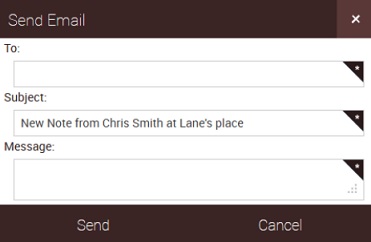

Comments
Please sign in to leave a comment.