Managers may want to edit or delete a note that they have already saved in the DigitalRedBook.
Follow these steps to edit a note:
- Select the Notes tab.

- Select the note that you would like to edit/delete.
- Above the comment section, you will see the options to Edit and Delete.
- Select Edit to make a change to your note.
- Select Delete to completely remove the note.
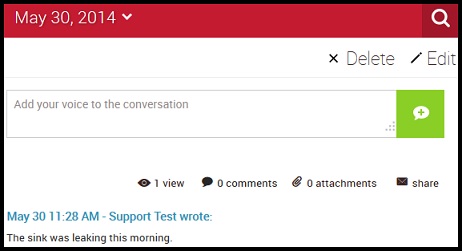
! You can only change or delete your notes on the day they are entered. You cannot edit or delete notes from past dates, so you will not see these options.

Comments
Please sign in to leave a comment.