Navigate to all areas of the app using the Menu on the left side of the screen.
On smaller devices (such as phones), the menu collapses out of your way when you don't need it. You can expand it by tapping the menu icon next to the DigitalRedBook logo.

Access any of the app sections by tapping the word or icon.
Go to the Dashboard by tapping the DigitalRedBook logo.
See a count of all of the open follow ups on the Follow Up menu item.
Log out of the DigitalRedBook by tapping Log Out at the bottom of the menu.
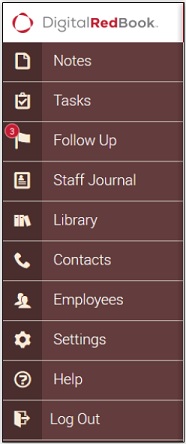

Comments
Please sign in to leave a comment.