Follow these steps to view Time and Attendance Reports in MacromatiX:
- Log into your MacromatiX account and select the Daily Tasks tab on the far left.
- Select the Time and Attendance sublink.
- At the top of the page, select your Store and the Date you would like to view data for.
- Next, select the Reports tab.
- The Report Generation box will appear.
- Fill out the Type of report you desire, the Start Date and End Date, and the format you wish to access the report in.
Select the Report button at the bottom of the box to generate your report.
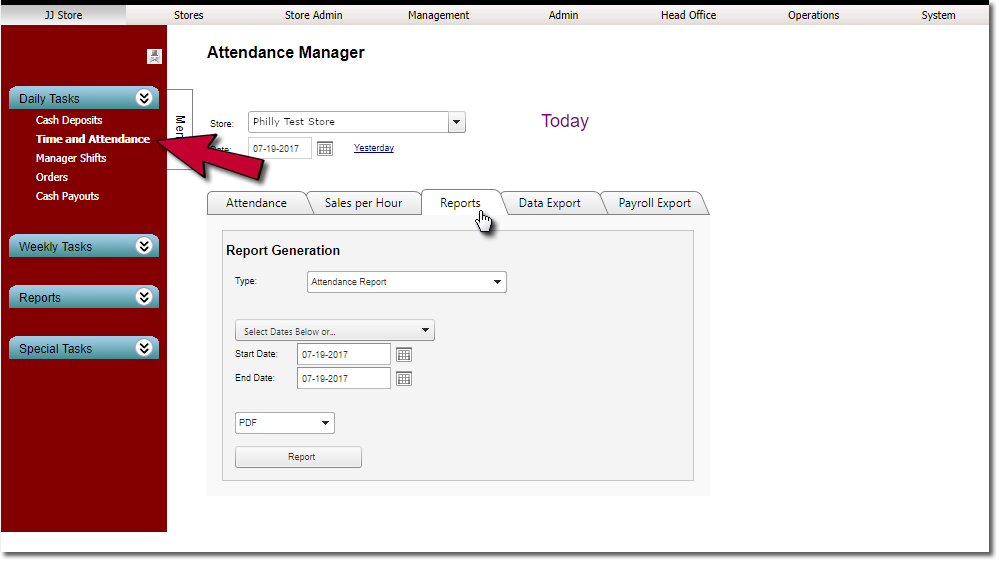

Comments
Please sign in to leave a comment.