Follow these steps to delete a shift in Time and Attendance:
- Log into your MacromatiX account and select the Daily Tasks tab on the left side of the screen.
- Select the Time and Attendance sublink.
- Select the appropriate Store and Date you wish to view.
- The Time Management for Shifts box will display employees by name on the far left, their clock in and clock out times, and the assigned job per that shift.
- To the far right of the Time Management for Shifts box, you can select Edit, Delete or Edit Breaks.
Select Delete for the desired shift to remove it.
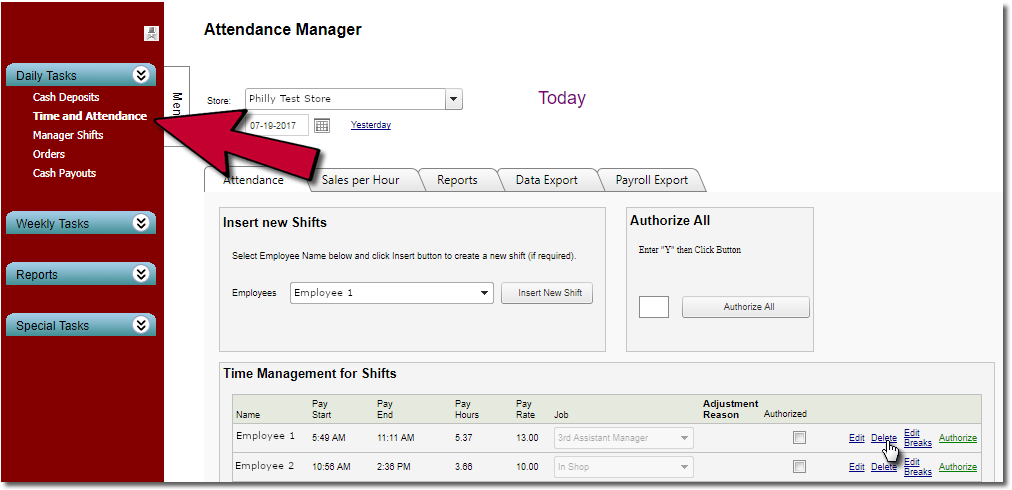

Comments
Please sign in to leave a comment.