Follow these steps to edit an existing deposit in MacromatiX:
- Log into your MacromatiX account and select the Daily Tasks tab on the left side of the screen.
- Select the Cash Deposits sublink, and the page will refresh.
- Select the Store Name from the drop down menu.
- Select the appropriate Week Number for your deposit.
- Once your deposits have loaded, select the Edit link for the deposit you would like to modify.
- Change the dollar amount under the Deposit column.
- Select the Update link to save your changes.
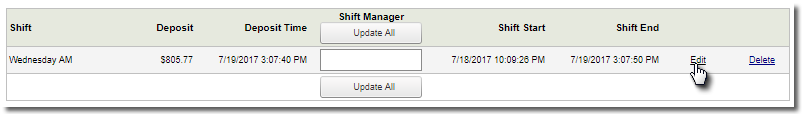
Note: After making any adjustments to this sections, always remember to pull the Weekly Sales Report (WSR) to verify the changes are correct.

Comments
Please sign in to leave a comment.