DigitalRedBook users can edit their personal contact information within their accounts. Users are prompted to edit this when they first log in, but they can also edit this information in the future.
Follow these steps to edit personal contact information:
- You can update your contact information at any time on the Settings tab.
- Select My Account.
- Select Edit to add more information or make any changes.
- Select Save to save any updates.
! Double check that you have correct email address entered here. This is the email where you will receive any reports that you subscribe to (Daily Drill Down or Track Notes).
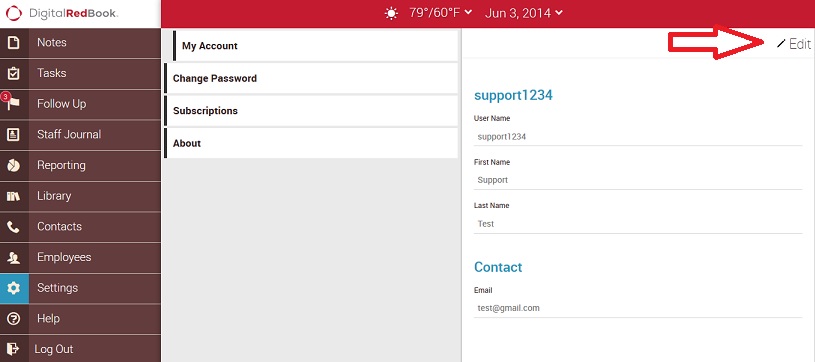

Comments
Please sign in to leave a comment.