The Library area of the DigitalRedBook app gives you and other managers a quick and easy way to access frequently used information. View information using your mobile device or computer.
Follow these steps to view library documents:
- Tap the Library menu option.
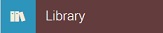
- The menu icon will turn blue, and the list of documents will display in category groups.
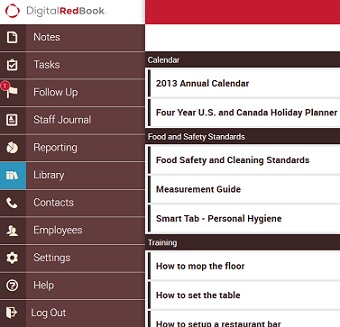
- Tap on a document name to view the material.
- Tap the brown x to return to the library listing.


Comments
Please sign in to leave a comment.