Security groups in the DigitalRedBook control the level of access that the user will have when they log in. It specifies which features they will see and be able to edit. Think of security groups as a permission set.
For example, you may have a "Manager" security group that gives users full access to all DigitalRedBook features, and then you could have an "Employee" security group that gives employees only the option to edit task lists as they complete their duties. This is how you can grant some employees access to log in and use only certain portions of the product.
Customer Care can add new security groups and make changes to the existing ones as long as the change is requested by an admin contact for your company.
You can view and change the security group that each user is assigned on the Employees tab in the DigitalRedBook.
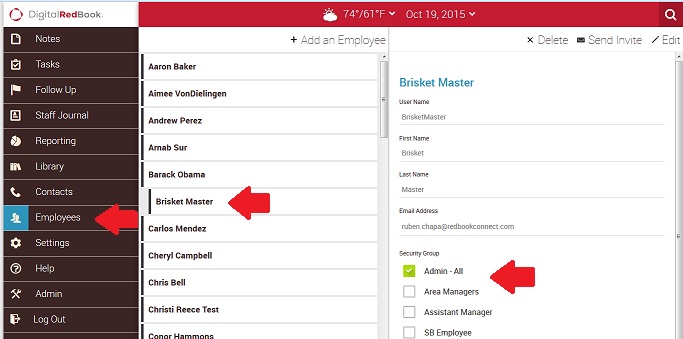

Comments
Please sign in to leave a comment.