Change an employee's access to the DigitalRedBook by adding or removing security groups.
Follow these steps to update employee security groups:
- Select the Employee menu option.
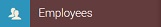
- Find the employee whose access you need to change.
- Select Edit.
- Tap the check boxes to select or de-select one or more security groups.

- Select Save to save your updates. Changes will take effect the next time the employee logs in to the DigitalRedBook.
Note: Please contact Customer Care if you are interested in creating a new security group.

Comments
Please sign in to leave a comment.