The first thing you'll see after you log in is the Dashboard. Here you can get a quick view of what is going on today.
- See the Task Progress for the day.
- Use Quick Links for frequent activities.
- Quickly see what store you are logged into and access your account information.
- Change your location, if you have access to multiple locations.
- Check the Activity stream to see all of the latest action of the day.
- Enter and monitor your key performance metrics.
- See goals, tips, and best practices.
- View holidays, promotions, and business impact days on the Calendar.
- Get quick access to reference materials.
Return to the Dashboard at any time by tapping the DigitalRedBook logo on the top left corner of the app.
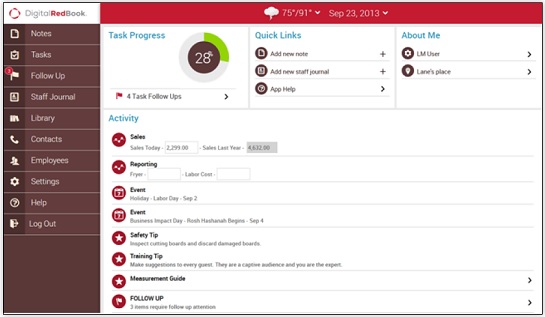

Comments
Please sign in to leave a comment.