Released 03.30.2017
New Features & Improvements | Mobile
Mobile App Inactivity Timeout Permission
When users are assigned the Settings - Mobile App Inactive Timeout permission, their mobile apps will automatically log them out after 15 minutes of app-inactivity. Upon opening an auto-logged-out app, they will receive a note letting them know what happened before being directed to the login screen. Their username will remain, but the password field will have been cleared.
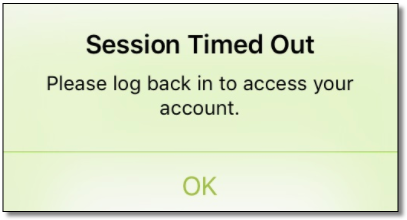 |
Deleted Schedule Push Notification
iOS users who receive push notifications informing them a schedule has been deleted can now tap the message to be taken to the corresponding date on the My Schedule screen. This feature was previously released for Android users with the 4.0.57.0 Release.
New Features & Improvements | Web
Forecasting - Adjustments with the Forecasting Weather Widget
The 4.0.56.0 Release (01.19.2017) introduced the Forecasting Weather Widget where managers can view historical and projected weather on a day-to-day basis. Now, the widget will offer a percentage adjustment recommendation based on the historical impact the weather had on a store’s sales. For example, if Monday is projected to be 80 degrees and sunny, HotSchedules will review the average of the total day’s sales impact of up to 20 instances in the past with the same weather type (not temperature), and provide a percentage increase or decrease adjustment to the current forecast if there was greater than a 1% difference. The information pulled is based on a site’s zip code and what the weather type was at 12:00pm local to the store. The percentage is applied to each forecast interval and because it is a % adjustment, other labor drivers will be adjusted too.
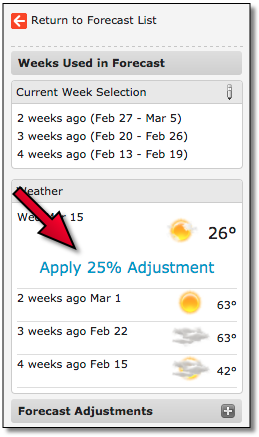 |
Managers are able to click through each day of their forecasted week and apply a different percentage adjustment for each. Once applied, a weather adjustment can be deleted; however, it can never be edited.
Reporting - Release/Approval History Report Time Zone Improvements
Improvements have been made on the back end for the Release/Approval History report so that times listed in the report now reflect the times local to the store.
Reporting - Time Off & Request Report Improvements
Improvements have been implemented for the revamped Time Off and Request report that was introduced in the 4.0.57.1 Release (03.16.2017) including:
- Backwards-compatibility to display submissions that were made while the site was still based on Day Parts
- (1) Requests that were made based on Day Parts will show the start/end times of the Day Part.
- Header remains static as users scroll through the reports’ details
 |
In addition, to limit the verbosity of the title, the report has been renamed from Time Off and Requests Report to simply Time Off & Requests Report.
Reporting - Projected Hours Report Header
The header on the Projected Hours report has been enhanced to remain static as users scroll through the reports’ details.
Scheduling - Employee Skill Levels
Skill level labels for sites that use them have been added to the Employee Information Center in the New Scheduler. By clicking an employee’s name in the New Scheduler and selecting the Schedules/Jobs tab, users are able to see the skill level next to each job code he/she possesses.
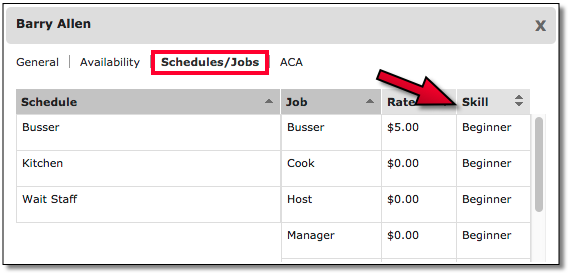 |
Skill levels can be assigned and adjusted in the Staff tab.
Staff - Improvements to Staff List Navigation
Updating employee information on the new Staff List Details page has never been easier. Users can now click the forward or back arrows on an employee’s profile to jump to the next employee while staying on the same area. In other words, if adjusting availabilities, clicking an arrow will take users to the Availabilities section of the next employee in the list. Additionally, when the main Staff List is filtered to display a specific job or schedule, clicking the forward and back arrows will display the next or previous employee in the filtered list.
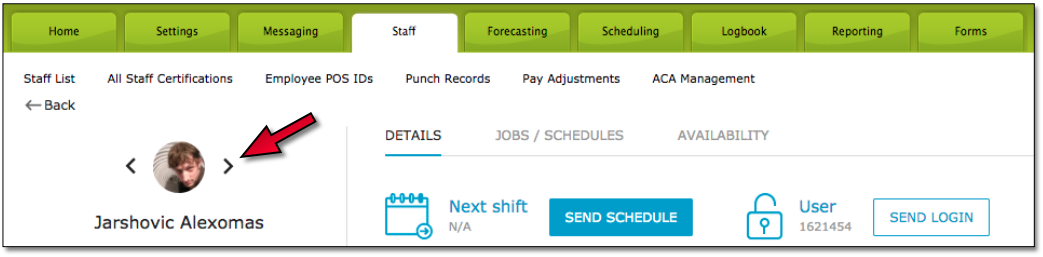 |
******************
Comments
Please sign in to leave a comment.