Released 03.02.2017
New Features & Improvements | Web
ASC - Creating Links in Preloads
Above Store Console users with access to creating Preloads can now include hyperlinks when creating their content. To add a hyperlink to a Preload, users can highlight the word they want to be a clickable link, and click the Link button. They can then add the URL users will be directed to upon clicking.
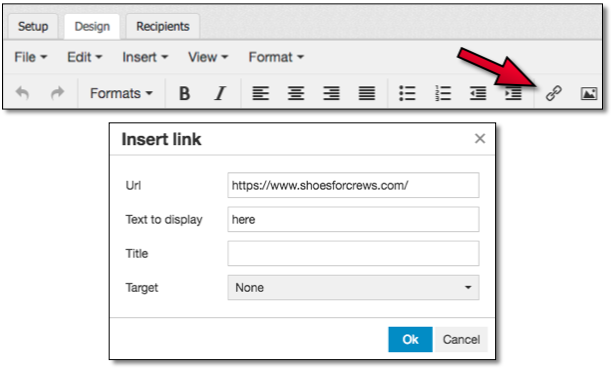 |
Updated Approve Time Off Modal
Improvements have been made to the modal managers see when approving Time Off by range. The Shift column is now the Time column, and it has been widened so text no longer wraps to a second line.
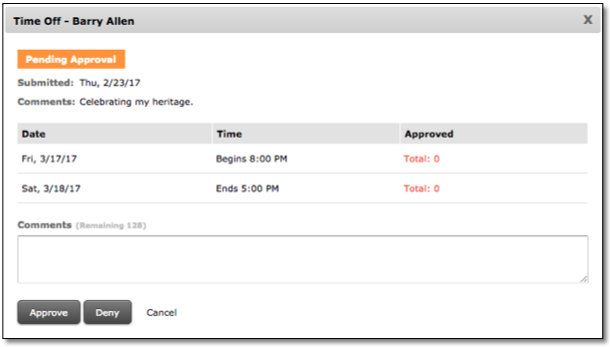 |
Hiding Jobs and Schedules in Manage Time Off
The 4.0.56.0 Release (01.19.2017) removed Jobs and/or Schedules from various sub-navigations throughout the site if they were not assigned to an employee. With this Release, the cleanup has been applied to the Manage Time Off sub-tab of the Home tab.
Editing Employee Names in New Staff Details
Users of the new Staff List Details interface with the Staff - Edit Employee Profile permission can now edit the names of employees by hovering their mouse over the name. The name will automatically be divided by first and last, and any change will be saved in real time. It should be noted that employee names of sites that integrate with a Point of Sale system will be reverted to whatever name is listed in the POS, so a good practice is to edit the name there and wait for it to sync to the site.
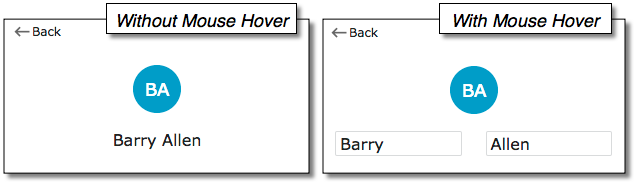 |
A Year’s Worth of Requests
Improvements have been made to the Time Off & Requests calendar to display a full year of requests made on both mobile devices and on the web.
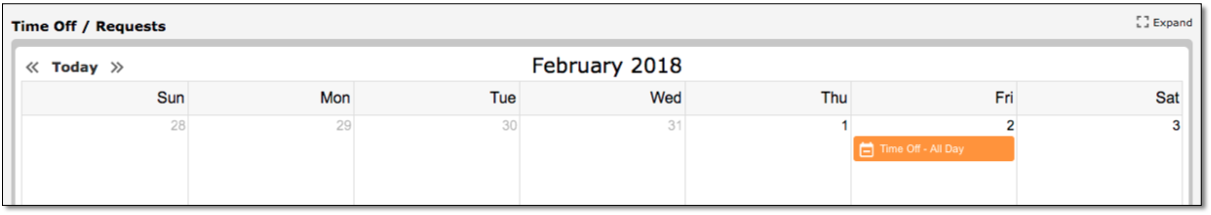 |
Revealing Who Approved Availability
Employees now have more clarity into who is approving or denying their Availability. When a decision is made, a HotSchedules system message has always been sent to the the employee’s HotSchedules inbox, but that message now includes the name of who approved or denied the submission.
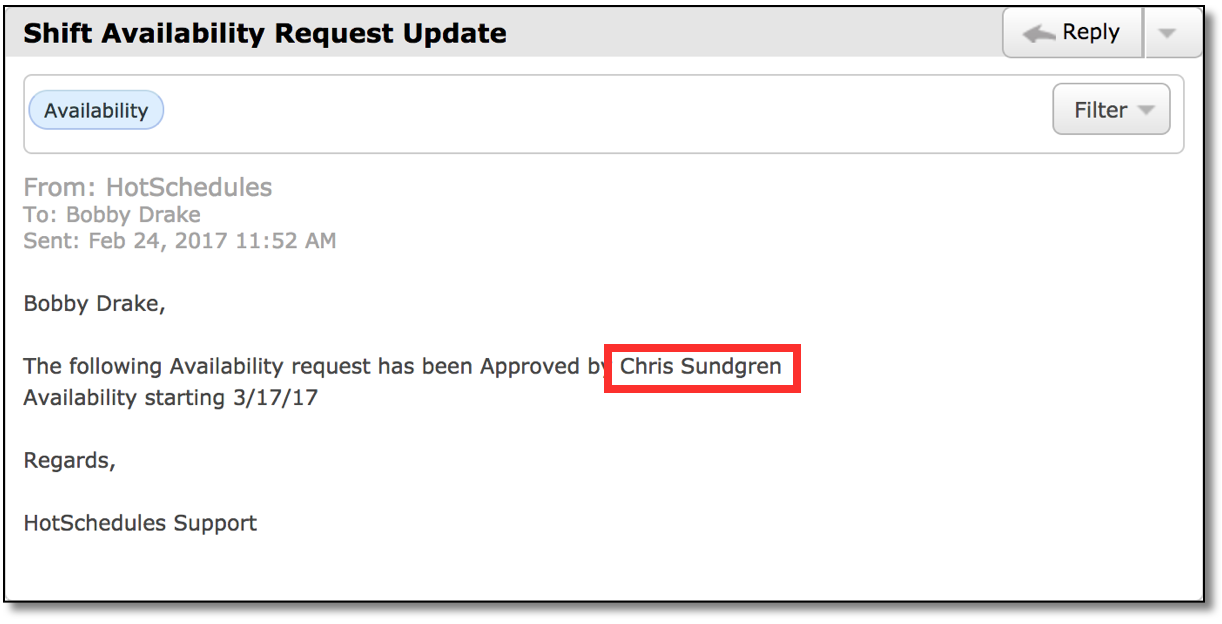 |
MPP Permissions and Users and Clients on New Scheduling
Users of the New Scheduler will no longer have access to the MPP (Meal Period Planning) option in the Settings tab since they can now use Meal & Break Planning.
******************
Comments
Please sign in to leave a comment.