Released 01.04.2018
New Features & Improvements | Web
Home - Manage Time Off Calendar Sorting
Pending requests on the Time Off Approvals calendar are now sorted by Date Submitted to allow you to approve on a first-come basis.
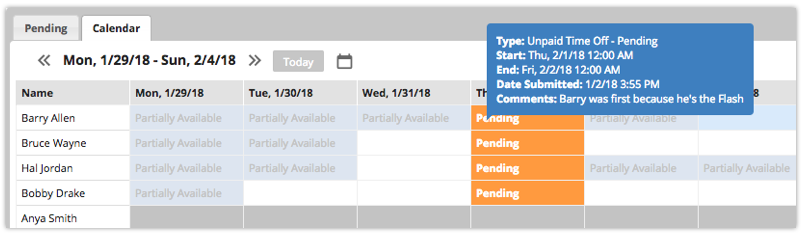
Scheduler - Minimum Time Between Shifts for Shared Employees
For shared employees, the Minimum Time Between Shifts threshold will now take thresholds from each store when determining whether or not a shift violates the rule. Below is a table to help illustrate each circumstance
|
Example |
Day |
Shifts |
Threshold |
Result |
|
Store 1 Store 2 |
Monday Tuesday |
8:00pm - 2:00am 10:00am - 5:00pm |
No Value No Value |
No warning since employee does not have a threshold at either store |
|
Store 1 Store 2 |
Monday Tuesday |
8:00pm - 2:00am 10:00am - 5:00pm |
11 hours No Value |
Store 1 - Monday 12/12/17 This shift and the shift on Tuesday at another store violates the minimum time between shifts Store 2 - No Warning because employee does not have a configured threshold |
|
Store 1 Store 2 |
Monday Tuesday |
8:00pm - 2:00am 10:00am - 5:00pm |
11 hours 8 hours |
Store 1 - Monday 12/12/17 This shift and the shift on Tuesday at another store violates the minimum time between shifts Store 2 - Tuesday 12/12/17 This shift and the shift on Monday at another store violates the minimum time between shifts |
When a shift is created that violates the rule, a warning will appear next to the employee’s name in the Scheduler. Clicking the warning will display the violation mentioned in the table above and will also outline each violating shift in red.
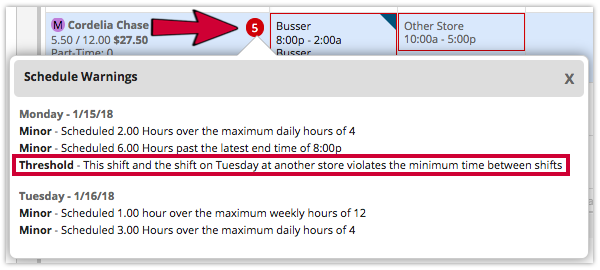
Reporting - Hours Modified to Shift Date Column
The “Days Modified to Shift Date” column of the Schedule Audit Report has been changed to “Hours Modified to Shift Start.” Now, instead of the column displaying the number of days out (before or after) a shift was modified, it will display the number of hours from the shift’s original start date it was modified. The number will always be rounded to the nearest quarter of the hour and now includes information on swaps and pick ups which was previously excluded. The slider bar has also been updated to include this change and includes a tool tip upon hovering your mouse.
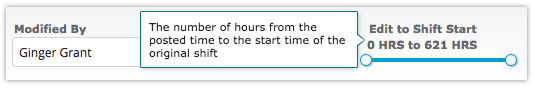
Messages - Availability Messages for ASC Users
Above Store Console users with the Staff - Edit Employee Availability will no longer receive messages to their HotSchedules inboxes when an employee goes from limited availability to fully availability (for all days).
Comments
Please sign in to leave a comment.