Released 12.07.2017
New Features & Improvements | Mobile v.4.70
Optimization for iPhone X
The iOS app is now optimized to work with the screen-to-edge display of the iPhone X.
New Features & Improvements | Web
Scheduler - Projected Labor Percentage KPI
New “Projected” and “Variance” Key Performance Indicators have been added to the Labor Budget tab in the Scheduler so you can now view the Actual Labor Percentage for the week being displayed along with the variance of projected or scheduled data. The results will also dynamically adjust as you filter the Scheduler by Job, Location, and/or Day Part.
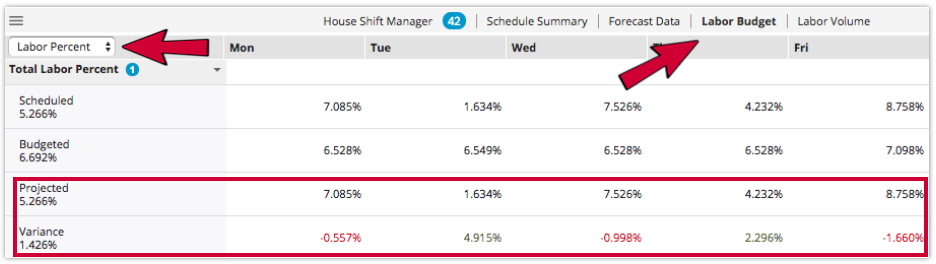
You can view more information by hovering your mouse over the word “Projected.” The accompanying tip will read “Projected is based on timecard records for employees. If there are no timecards, then the scheduled budget data will be used. The weekly total is a combination of actuals for shifts already worked + remaining scheduled for the week. The variance is now the difference between Projected and Budgeted.”
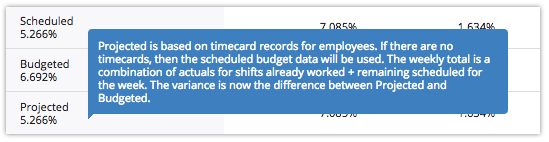
Meal & Break Times in the Scheduler’s Roster Report
The 4.0.62.0 Release (09.28.2017) introduced the ability for Above Store Console users to assign Meal and Break rules to store-level schedules so the times would automatically be assigned. With this Release, those Meal and Break times will be displayed in the Scheduler’s Roster Report.
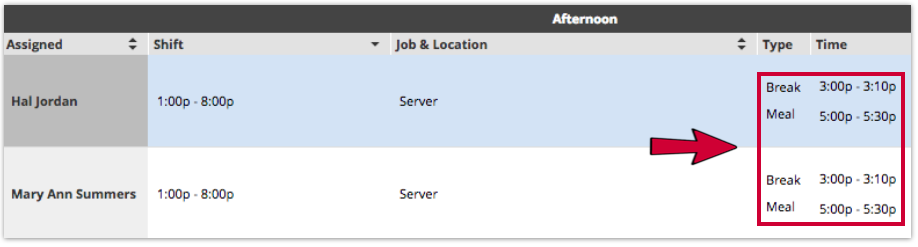
For sites assigned a Meal & Break Planning rule without the “Apply Meals/Breaks to Shifts” box checked at the Above Store level, the free-text field will still appear in the report. Without a rule assignment, the fields will not appear. Meal and Break times will only appear in the Scheduler’s Roster Report. They will never appear in the Roster Report of the Reporting tab.
Employee Thresholds Tool Tip
A tool tip has been added to the Employee Schedule Thresholds header in the Availability/Thresholds tab when viewing an employee’s profile. The text reads, “With Employee Shift Thresholds configured, scheduling managers will be warned if they assign shifts to an employee which violate any of the employee’s schedule limits. Managers can configure all or some of the available thresholds. Unconfigured thresholds will not trigger schedule warnings. Contiguous shifts will not violate the ‘Minimum Time Between Scheduled Shifts’ threshold.”
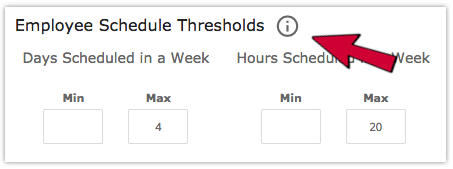
Special Events Updates
Improvements have been made to the Special Events tool that was introduced in the 4.0.63.0 Release (11.09.2017). Special Event shifts are intended for specific days, so you should not have the ability to click and drag them from one day to another. This has been the behavior in ClassicView, but now the behavior extends to SmartView as well.
Reporting - Schedule Audit Report Export Format
Improvements have been made to the date and time format in the .csv export of the Schedule Audit Report so it matches the YYYY-DD-MM HH:MM:00.000 format of other exports throughout the site.
Reporting - Schedule Audit Report Updates
Two new scenarios have been added to the behavior of the Schedule Audit Report:
- In the event you post a schedule, unpost it, and then don’t make any edits, the Schedule Audit Report will remain blank until the schedule is re-posted. The report will then display the new posted timestamp.
- When you unpost the schedule and then delete all of the shifts, the report will display the shift in their initial state along with them in their deleted state. If you then create brand new shifts and post the schedule, the shifts would appear on the report in an initial state.
Comments
Please sign in to leave a comment.