Released 02.16.2017
New Features & Improvements | Mobile
Time Off & New Message Push Notifications
Both Android and iOS users can now tap on a push notification for Time Off decisions and be directed to the corresponding page in the app. iOS users can also tap on new message push notifications, and be directed to the messaging page in the app. This feature will be available for Android in a future Release.
Modified Schedule Push Notifications
Android users can now tap on a Modified Schedule push notification, and be directed to the corresponding page in the app. This feature will be available in a future Release for iOS users.
Expanding Push Notifications
Push notifications on Android devices can now be expanded to show additional content by dragging down on the notification.
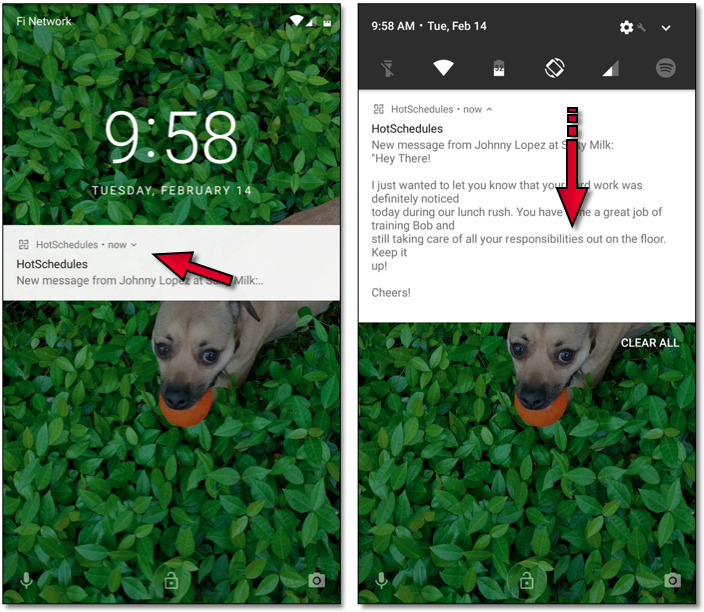 |
Modified Schedule Push Notifications
Both Android and iOS push notifications for modified schedules have been updated to include the name of the schedule, the store name, and the date and time of the modified shift in addition to a “Modified” indicator.
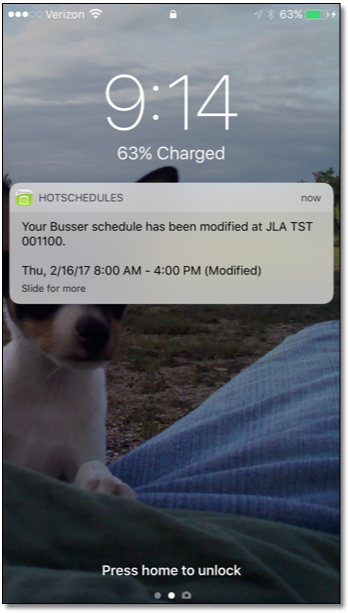 |
New Message Push Notifications
The push notification for new messages has been improved to include the content of the message, the store name, and the sender’s name. Users with a 3D Touch enabled device can press on the notification to read more of the notification’s content. Additionally, iOS users will now have an option to receive New Message push notifications in their Settings. (Android users already have the push notification option).
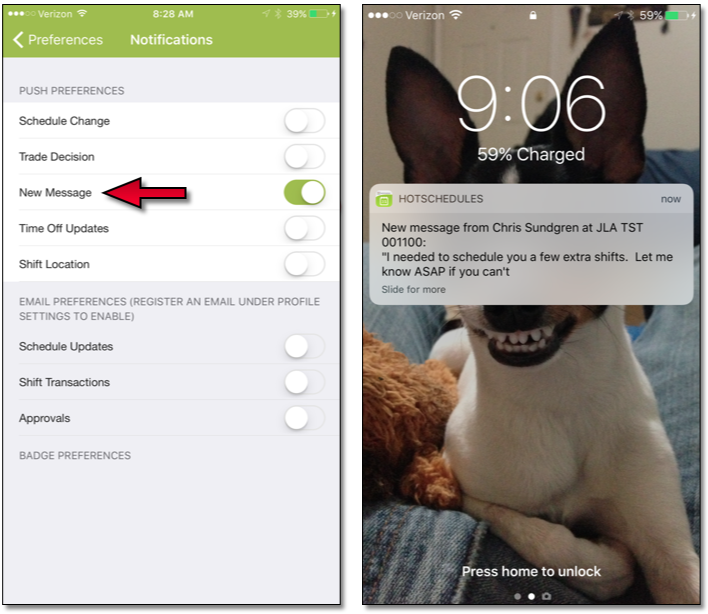 |
New Features & Improvements | Web
New Scheduler - Manually-Entered Sales & Projections
Users of non-integrated sites who enter their projected and actual sales and/or guests will now see those numbers within the Forecast Tab in the New Scheduler.
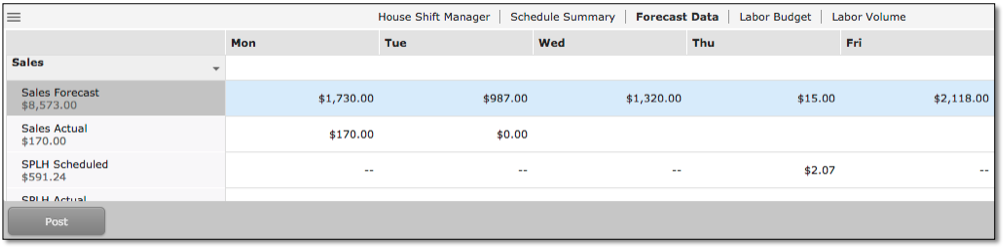 |
******************
Comments
Please sign in to leave a comment.