Released 01.19.2017
New Features & Improvements | Mobile
Picking Up Shifts When Scheduled in the Same Day Part
Mobile users of sites on the New Scheduler can now pick up shifts in Day Parts for which they are already scheduled as long as the two shifts don’t overlap.
Store Name in Push Notifications
With the Trade Approval push notification enabled, notifications will now include the store name for which the action applies.
New Features & Improvements | Web
ASC - Automated Reports by Creator
The list of Automated Reports in the Above Store Console can now be filtered to display all reports for the company (default), only the reports created by the logged in user, or only reports that the logged in user is assigned.
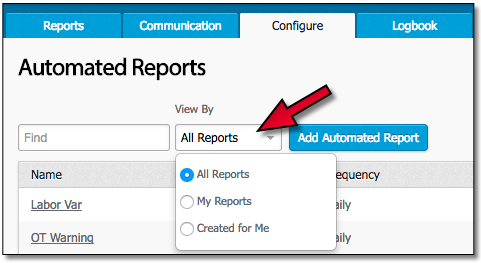 |
The list now also includes a “Created By” column to allow users to view who created each report. This column can be sorted by clicking the arrow in the header.
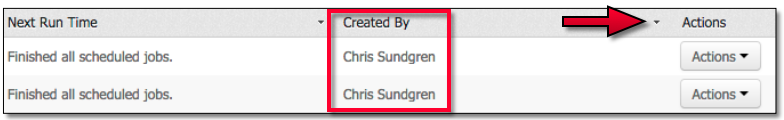 |
ASC - Using Enter to Log Into the ASC
ASC users can now tap the Enter key on their keyboards to be taken directly into the Above Store Console from the landing page upon entering their login credentials.
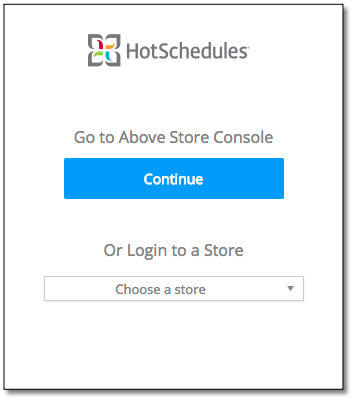 |
New Scheduler - Cancelling Picked Up House Shifts When Edited
In the event that a House Shift is picked up and is pending a manager’s approval, but has since been edited by the manager (start time, end time, job, and/or schedule) , the pickup will be rejected. If a picked-up House Shift’s location is edited while the shift is pending approval, however, the pickup will remain in the pending state. Employees will receive an HS Message if a shift they have picked up was cancelled.
New Scheduler - Copying Schedules with Timecards
Copying schedules will now create a house shift for any shift being copied into the target week where the employee has a timecard associated.
New Scheduler - Behaviors for Creating House Shifts
Behavior improvements have been made to the keyboard shortcuts used to create new house shifts.
New Scheduler - Day Note Permission Updates
The 4.0.55.1 Release (12.22.2016) introduced the Day Notes feature to the Scheduler. The Scheduler - Create Day Notes permission has been created to separate users who can read/write and those who can only read Day Notes. Users with the new permission can compose notes, while those who do not cannot.
New Scheduler - Permissions to View Forecast Templates
Users who do not have the Schedule Forecasting permission will no longer see the Forecast Templates option when navigating to Templates menu item in the Scheduler.
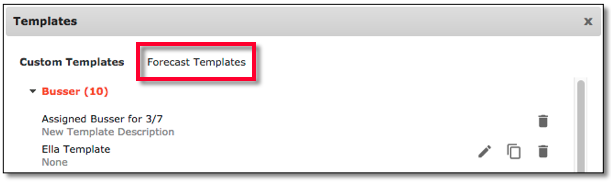 |
Hiding Jobs and Schedules in Sub-Nav Filters
Jobs and Schedules will only display on sub-navigation areas of the site if there are employees assigned with either one. For example, a Bar Back Job Code will only display as a filter if there is at least one employee who is assigned as a Bar Back. The sub-navigation areas affected include:
- Staff List
- Employee Availability
- All Staff Certifications
- Employee POS IDs
- Pay Adjustments
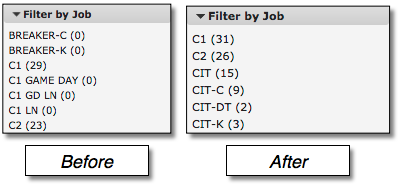 |
Forecasting Weather Widget
Managers can now view weather projections and historical figures when using the Forecasting tool in HotSchedules. Upon generating a Forecast and viewing the daily breakdown, a Weather Widget will display Accuweather’s 12:00 pm (local to the store) weather forecast, along with the 12:00 pm weather forecast for each corresponding day of each week that the HotSchedules Forecast was generated from.
 |
When forecasting for future weeks, Accuweather’s forecasts will only be available for the first 10 days, but if there are any other issues in retrieving the weather, users will receive an “Insufficient Weather Data” message.
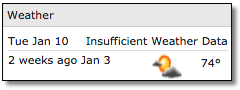 |
Updated State Minimum Wages
The minimum wage has been updated for each of the following states:
- Arizona
- California
- Colorado
- District of Columbia
- Hawaii
- Maine
- Maryland
- Michigan
- New York
- Oregon
- Vermont
- Washington
******************
Comments
Please sign in to leave a comment.