Released 01.05.2017
Table of Contents
New Features & Improvements | Mobile
Automatically Approving Manager Availabilities
New Features & Improvements | Web
New Scheduler - Filtered Schedule and Job Behaviors
New Scheduler - Collapsing Groups
New Scheduler - Schedule/Job Grouping Improvements
New Scheduler - Roster Report Updates
New Features & Improvements | Mobile
Automatically Approving Manager Availabilities
Managers with the “Edit Availability” and the “Staff Requests for Availability Changes” permissions who submit Availability changes on the mobile apps will now be automatically approved instead of having to wait to have another user approve the changes.
New Features & Improvements | Web
New Scheduler - Filtered Schedule and Job Behaviors
Behavior improvements have been applied when filtering by schedule. Previously, all jobs were listed, regardless of the schedule selected, but now only the jobs mapped to the filtered schedule will display.
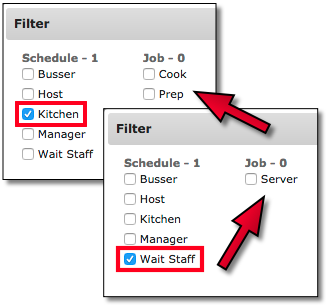 |
New Scheduler - Collapsing Groups
To help managers focus on a specific area of their schedules, they can now collapse groups. For example, when the Scheduler is grouped by Schedule, users are able to click the expand/collapse icon to the right of a schedule to collapse it, and make it less obtrusive. In addition, the Scheduler’s collapsed groups will remain in place for each user when they log out, and log back in.
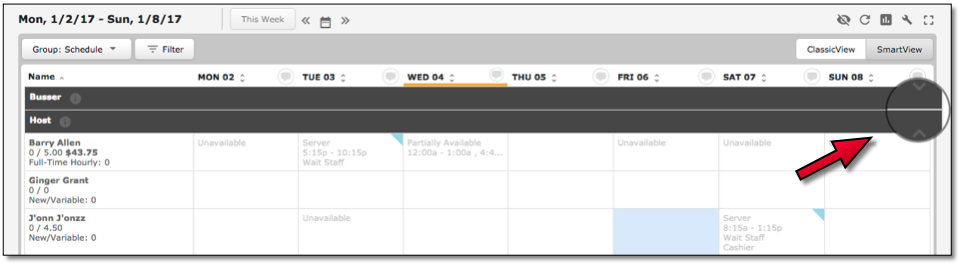 |
New Scheduler - Schedule/Job Grouping Improvements
Performance improvements have been made to the behavior of filters when the Scheduler is grouped by Schedule/Job.
New Scheduler - Roster Report Updates
For customers using the Meal & Break Planning tool, the 4.0.50.2 Release (06.09.2016) introduced a general text field in the Roster Report found in the Scheduler for managers to specify when a meal or break should be taken. The report has now been updated to separate meals and breaks and allow managers to list times for each.
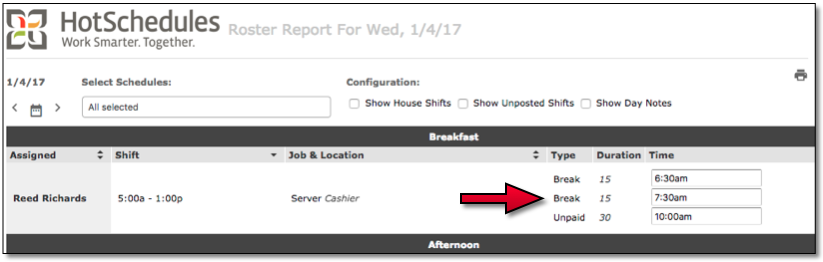 |
Please note that the text field does not require an exact time format.
******************
Comments
Please sign in to leave a comment.