Released 07.20.2017
New Features & Improvements | Mobile
Editing Android Profiles
By clicking the pencil icon, you are now able to edit the fields in your profile on Android devices.
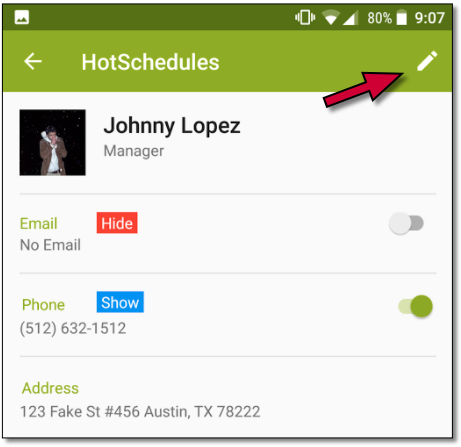 |
Each field can be edited with a simple tap. Once completed, you will need to tap the check mark icon to save your work.
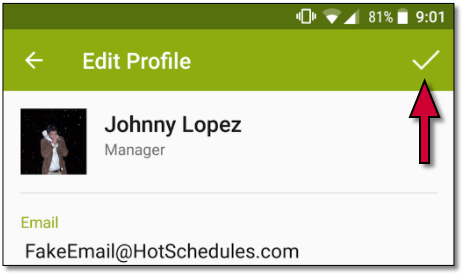 |
Removing Recruit
The Recruit options, advertisements, and push notifications have been removed from the Android and iOS apps. This includes the menu option for managers and employees alike as well as a Recruit advertisement for terminated users attempting to log into their HotSchedules apps.
New Features & Improvements | Web
ASC - Search Field for Minor Rules
A Search field has been added to the Minor Rules configuration page to allow for easier navigation. The search will begin with the first letter entered. For example, if you have labeled Minor Rules for California, Colorado, and New Mexico, typing a “C” in the field will automatically remove New Mexico as an option.
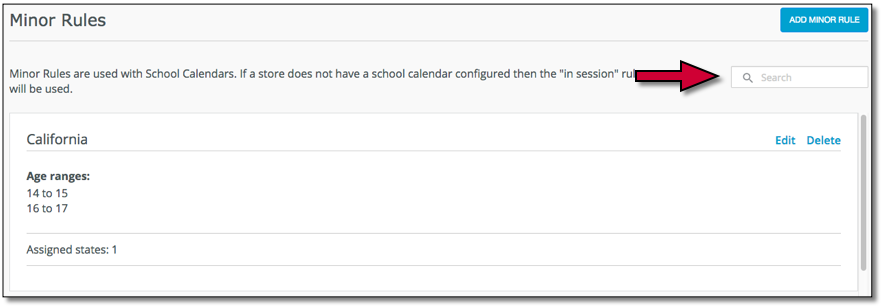 |
Scheduler - Default Jobs and Schedules
When adding shifts in the Scheduler while your schedule is grouped by Schedule/Job, the default Schedule and Job will now coincide with the grouping you’re viewing. In the example below, since the the Scheduler is grouped by Schedule/Job, if you double-click a cell to give Cosmo Kramer a Cook shift on the Kitchen schedule, the shift’s defaults in the Add Shift modal will be reflected to match.
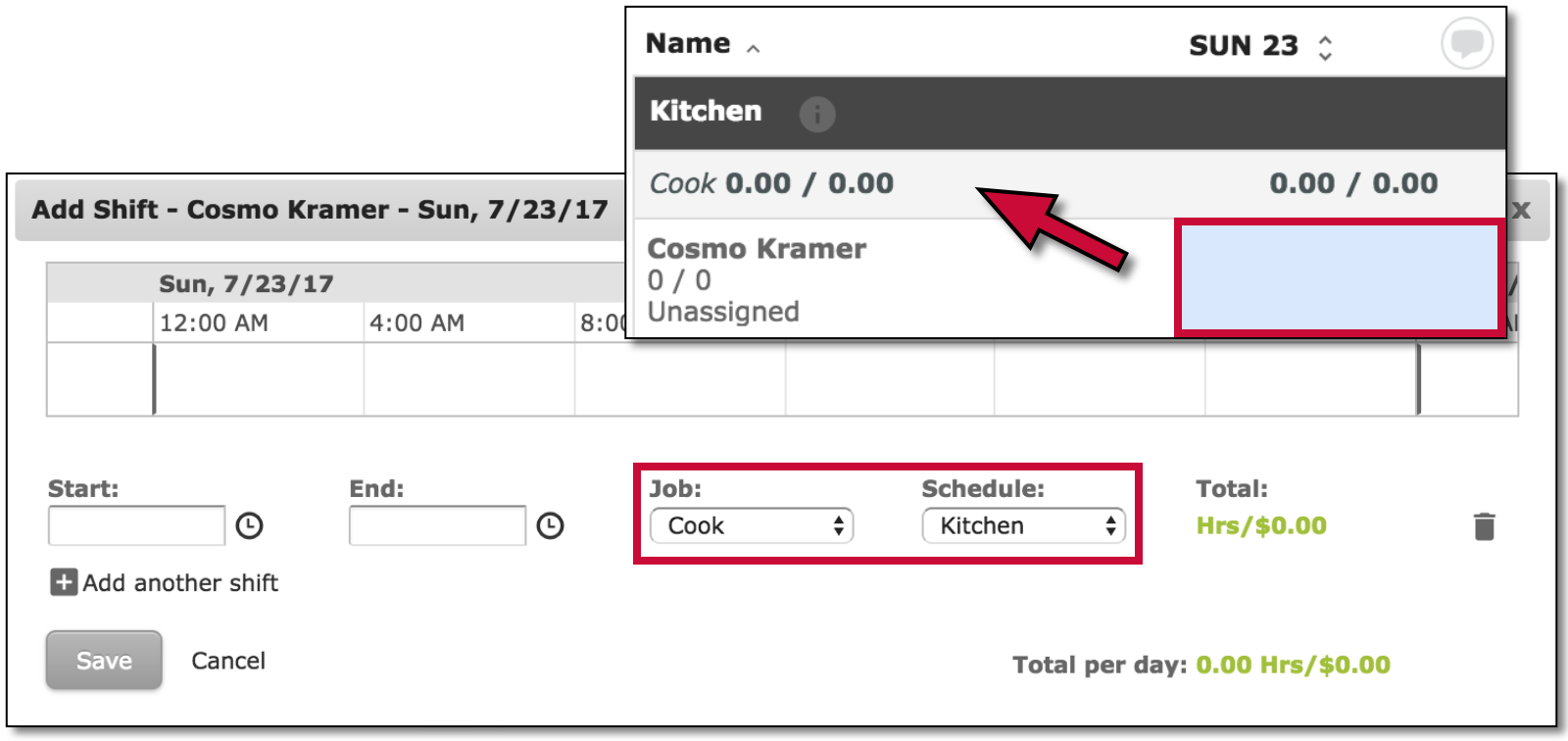 |
Reporting - Labor Drivers in the Dynamic Proforma Report
You can now view the forecasted information for each of your Labor Drivers in the Dynamic Proforma Report. In addition to sales information, by selecting a desired metric, the report will display its Actual, Projected, and Difference for the selected date range.
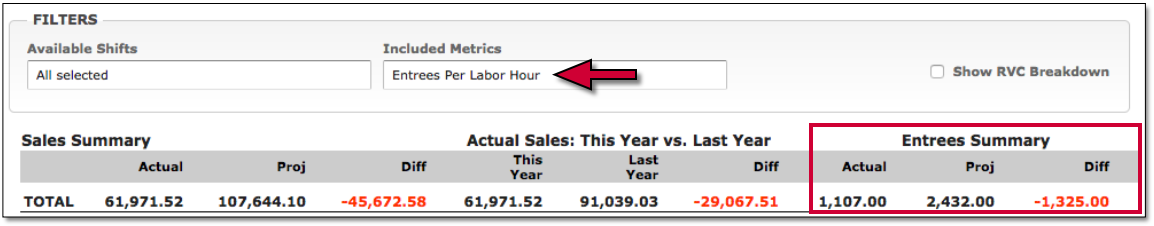 |
Messaging - Sent Timestamps
Improvements have been made to messages sent on the web so that the timestamp used corresponds with the time zone of the store the message is being sent from. In other words, if Tony works in a Texas store on Central Standard Time, but is in San Diego when he sends a message at 12:00pm Pacific Standard Time, the timestamp will read 2:00pm since his HotSchedules account is tied to the Texas store.
******************
Comments
Please sign in to leave a comment.