Released 07.06.2017
New Features & Improvements | Mobile
Android Email Confirmation Banner
Android users without a confirmed email address will notice a new banner in their apps informing them to check their email for a link to continue the confirmation process. iOS users are able to edit their addresses from the app, and Android users will be able to do the same in a future Release.
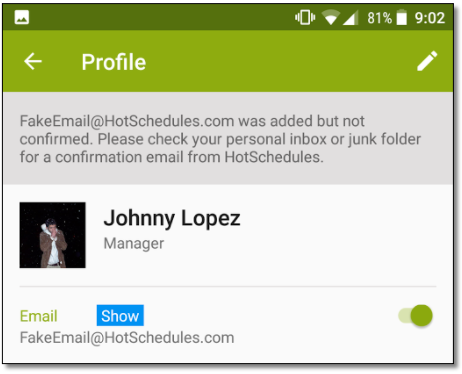 |
Android Toggle Labels
Dynamic labels have been added to the Email and Phone toggles of the Android app’s Profile page. Each label will display whether a user’s phone number or email address will “show” or be hidden from other users in the Staff List.
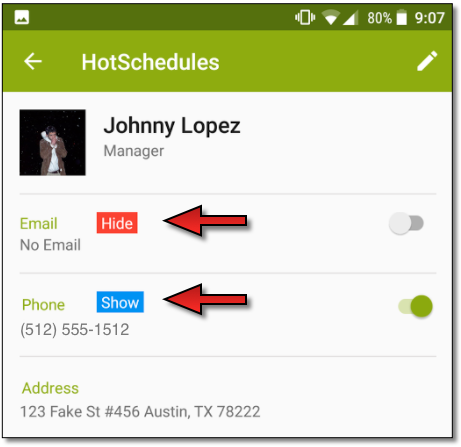 |
New Features & Improvements | Web
Scheduler - Location Rotation Improvements
More improvements have been applied to the Location Rotation feature in the Scheduler.
- The “Include Start Times” label has been renamed to “Rotate Shift Times” to clarify that the shift time and Location are paired and then rotated as a pair rather than just the time.
- The system will house any shift that includes “Rotate Shift Times” if doing so results in an employee having an overlapping shift. This usually occurs if someone is already scheduled a double.
Scheduler - Hide Unscheduled Employees
Previously, the Hide Unscheduled Employees filter allowed users to hide employees completely from view who were not scheduled a single shift for the work week. Now, an employee’s name will only appear where he/she is scheduled, and all other instances will not display. For example, if I group my Scheduler by Schedule/Job, and Cara can work on the BOH schedule as a Cook, Baker, and Fryer, she will appear on the schedule three times. If she is only scheduled with the Cook job, she will no longer appear under the Baker and Fryer jobs when Hide Unscheduled Employees is selected, so I only see the employees who are actually scheduled in those jobs.
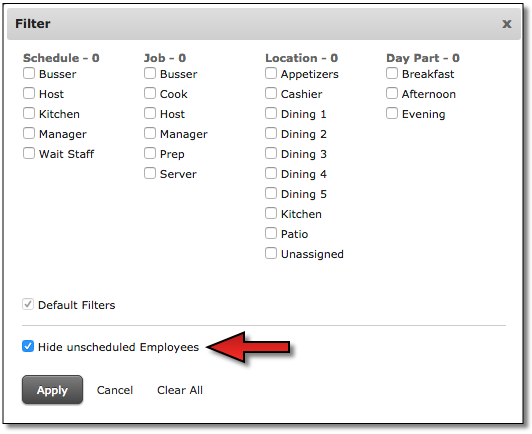 |
******************
Comments
Please sign in to leave a comment.