Released 07.06.2017
New Features & Improvements | Web
ASC - Configuring Paycor Earning Codes
The 4.0.59.2 Release (06.22.2017) introduced the ability to customize Earning Codes for several different payroll companies. One of those companies is Paycor, and its export of Earning Codes includes a column for REG and OT hours, so there is not a need to customize the two codes. To further simplify the process, the option to customize the two codes has been removed.
ASC - Paid Time Off by Range & the ADP Export
The ADP payroll export for customers using Paid Time Off has been improved to include the following information from the requests when requesting by range:
- The rate for the request will appear in the Temp Rate column
- When Time Off has been approved, the custom PTO export code will display in the Hours 3 Code column
- The total amount of approved hours will display in the Hours 3 Amount column
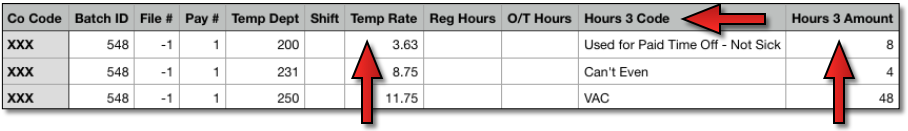 |
ASC - Sorting the Payroll Details and Payroll Summary Reports
The Payroll Details report is now sorted alphabetically by last name, first name, and then ascending by punch start date. The Payroll Summary report is sorted the same way, but instead of including the punch start date, the POS ID will be a factor. The reports can be accessed by navigating to the Time & Attendance tab, selecting Payroll Reporting, and then choosing the desired report from the Export dropdown.
****************
Comments
Please sign in to leave a comment.