Released 06.22.2017
New Features & Improvements | Mobile
Timestamps for Sent Messages
Improvements have been made to messages sent on mobile devices so that the timestamp corresponds with the time zone of the store the message is being sent from. In other words, if Tony works in a Texas store in Central Standard Time, but is in San Diego when he sends a message at 12:00pm Pacific Standard Time, the timestamp will read 2:00pm since his HotSchedules account is tied to the Texas store.
Consistent Username & Password Criteria
The mobile and web criteria for usernames and passwords have been improved to be more consistent with one another. Usernames can have letters, numbers, special characters, and spaces, and passwords can only have letters and numbers. It should be noted that this should not affect anyone unless setting up a new account or editing an existing one.
New Features & Improvements | Web
Home - Shift Transactions for Shared Minors
Improvements have been made so that shared minor employees are unable to pick up or swap shifts if the new shift would cause them to violate their max days-per-week or max consecutive days-per-week regardless of the store they’re working. The system will search all stores the employee is a part of, and will prevent him/her from picking up or swapping a shift if they would be in violation.
Home - Drag & Drop in the Time Off Calendar
Time Off by Range users can now drag and drop their pending submissions from one date to another in the Time Off calendar. This feature was already in place for Time Off by Day Part customers.
Forecasting - RVC by Time Interval
Managers of sites that forecast for Revenue Centers can now expand a time interval by clicking the corresponding arrow when viewing their daily projections to view each RVC’s forecasted number for that particular interval of time.
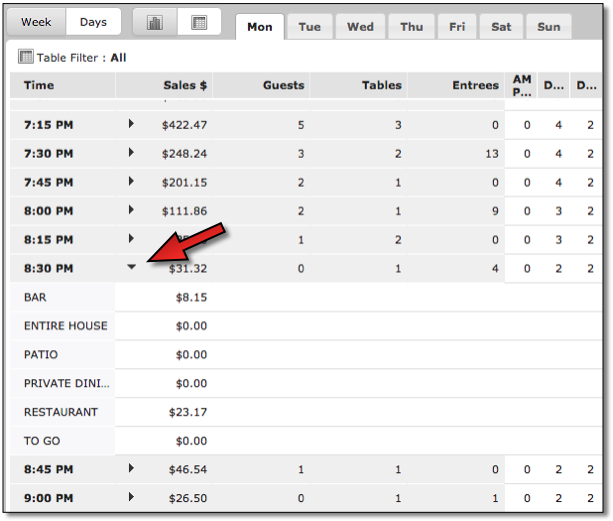 |
To view an entire week’s of projected RVC data, managers can click the Week view and select the RVC arrow to expand.
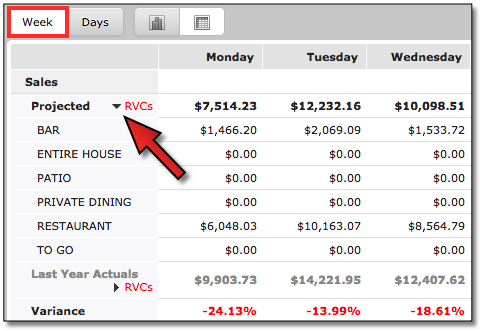 |
Forecasting - More Weather Widget Days
The number of days weather displays when forecasting has been increased from 10 to 15. Users are now able to apply a weather adjustment for any day in that 15-day sales forecast period, and when attempting to view the weather outside of that period, users will receive an “Insufficient Weather Data” message.
Reporting - Dynamic Proforma Report
A new “Dynamic Proforma” report will soon be rolling out to all managers with access to the Proforma II reports. The report includes any Labor Driver (including custom drivers) as a reporting metric as well as a breakdown of sales by Revenue Center.
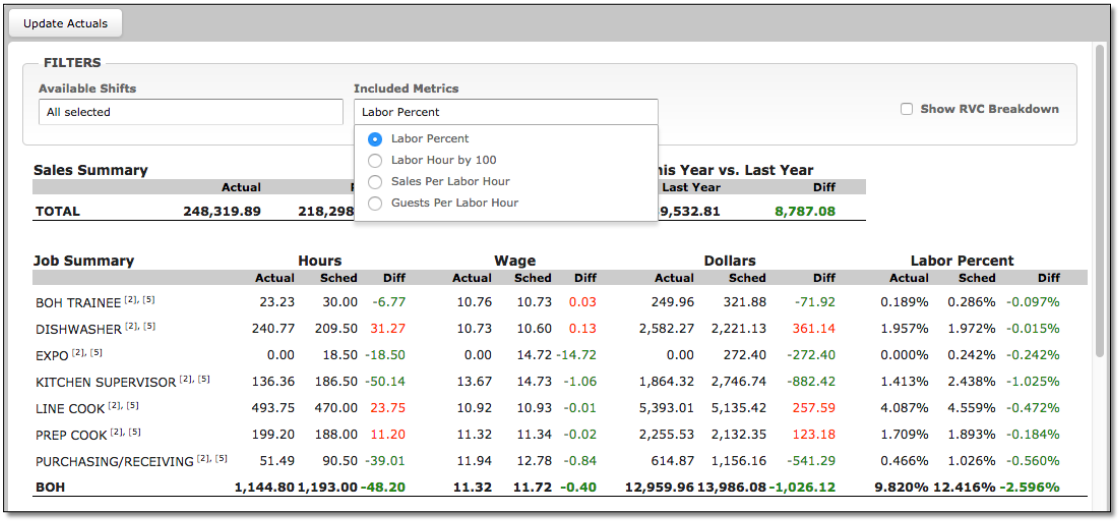 |
Any change made to the filters, toggling the Show RVC Breakdown option, or selecting a different metric will automatically refresh the report. Additionally, any option will remain selected for users upon logging out and back in, and a print option will be available in a future Release.
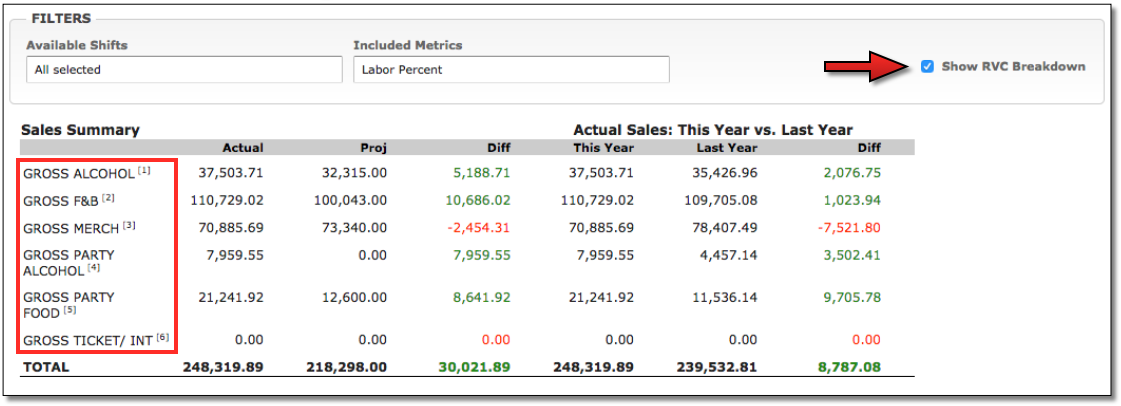 |
Reporting - Labor Card Report Updates
Various backend improvements have been made to the Labor Card report so that dollar adjustments made to a forecast are now represented for different Revenue Centers.
Reporting - Disabled Locations & the Location Schedule Report
With the necessary permissions, users have always been able to disable Locations. Those Locations were still visible, however, in the Location Schedule report. With this Release, hidden Locations will no longer appear in the report unless users click the Show Inactive Locations button at which time hidden Locations will be marked with an “(Inactive)” label.
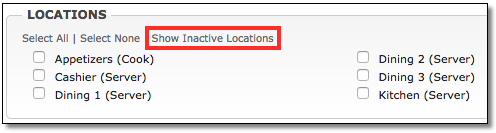 |
Scheduler - Labor Volume KPI Improvements
The 4.0.59.0 Release (05.25.2017) introduced the new interface of the Labor Volume key performance indicator. With this Release, the KPI has been improved so users can zoom into 15-minute intervals whereas before, they were limited to 1-hour intervals. The default will still be to display in 1-hour intervals, but by clicking the day of the week, users can view a more-accurate breakdown of information. Data points including more accurate forecasted and scheduled labor volume upon hovering a mouse have also been added.
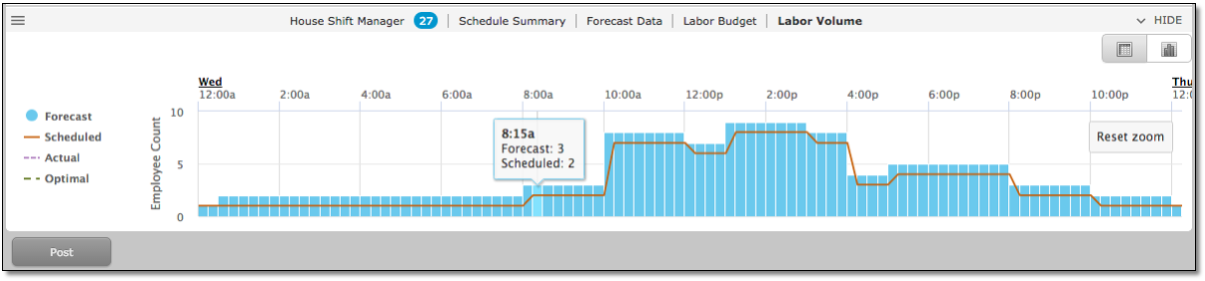 |
Scheduler - Meal & Breaks for Adjacent Shifts in the Roster Report
Adjacent shifts without any break in between are treated as one when determining whether or not an employee is eligible for a paid break, or unpaid meal. For example, if the Meal & Break Plan rule states an employee needs to take an unpaid meal before the five-hour mark, but is scheduled from 10:00am - 12:00pm and then again from 12:00pm - 3:00pm, he/she is eligible for that meal even though he/she is scheduled a two-hour shift and a three-hour shift. The Roster Report will now display an input field for such occasions on the shift that makes the employee eligible so managers can enter a desired time for the meal or break.
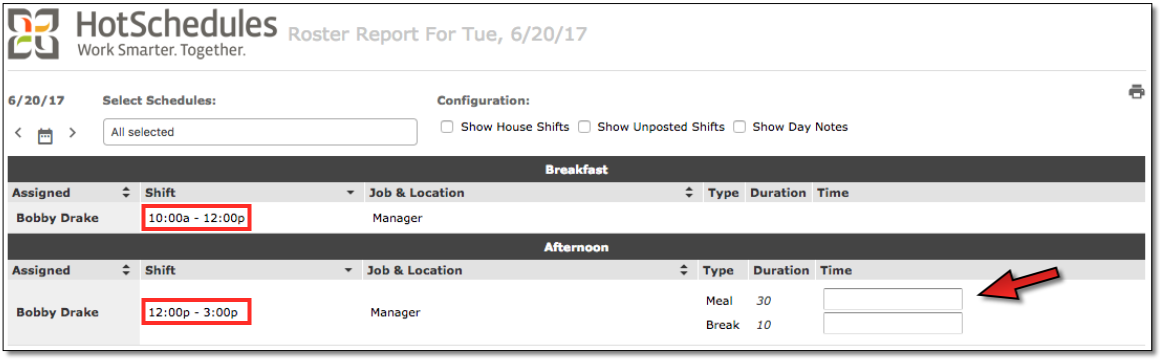 |
Scheduler - Saving Filters for Multi-Store Users
Performance enhancements have been applied to the Filter option in the Scheduler for users who have access to more than one store.
Messaging - Job Sharing in Messaging
The Job Sharing option in the Messaging tab is no longer an available option for customers using Recruit.
******************
Comments
Please sign in to leave a comment.